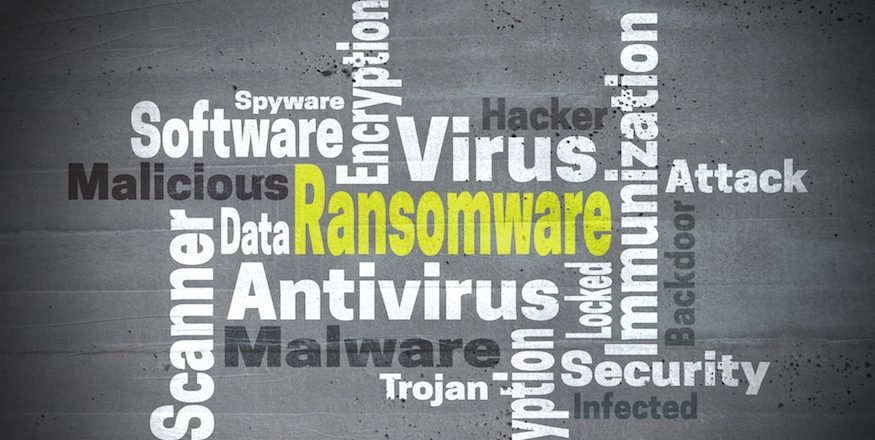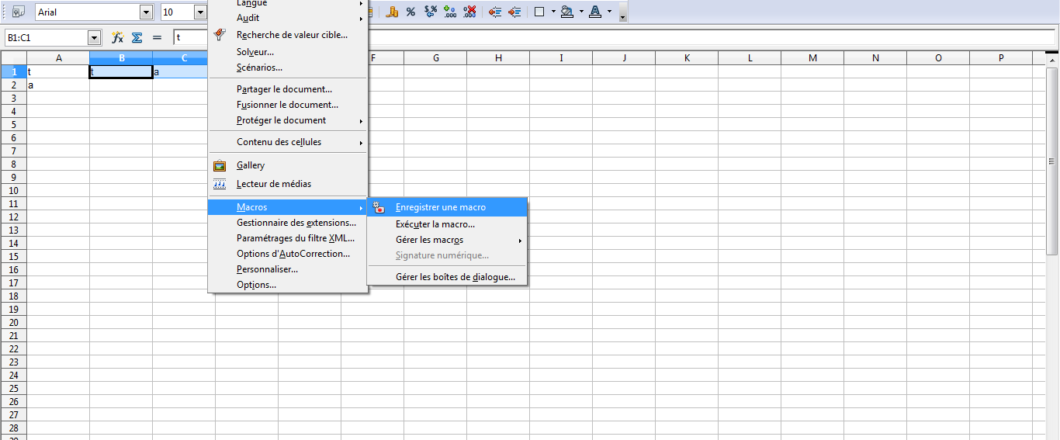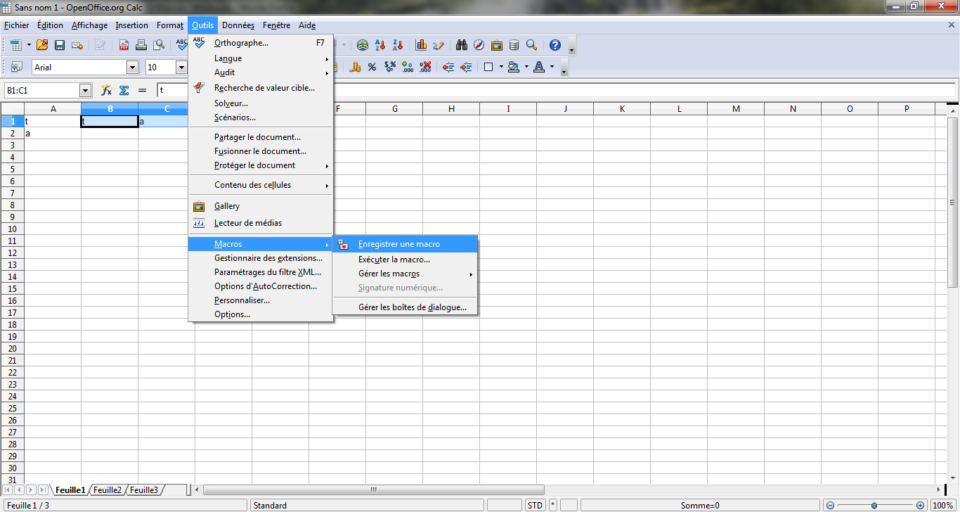Microsoft has announced that Windows login credentials can now be bypassed by a new strain of malware, one which is being used by Russian hackers APT29.
Logging onto Windows is the first thing we do after turning a PC on, and we do this by entering a combination of username/password credentials to gain access. This first step in security is crucial for protecting the integrity of your PC. If your credentials are highly secure, and known to no one else, it’s going to be difficult for anyone else to log on to your PC. And you certainly don’t want anyone gaining unauthorized access to your desktop. Accordingly, this has made login credentials a major target for threat actors.
This latest piece of malware, known as MagicWeb, doesn’t, however, steal your username/password combination. Instead, it’s much cleverer.
MagicWeb’s Deceptive Power
Windows passwords are hashed, and this means that although they are stored on your PC and associated servers, they are encrypted and translated into a series of unintelligible characters. So, for example, your password of PASSWORD (please don’t ever use this!) may be hashed into %fG1a:: – and these hashed passwords are completely useless. However, by entering PASSWORD into a login system, it will be translated into a hash and then matched against the stored hash to determine if it’s the correct password.
As it’s incredibly difficult to decrypt hashed passwords, threat actors must find different methods to bypass login credentials. MagicWeb does this by obtaining unauthorized access to login credentials for Active Directory Federation Services (ADFS) servers. It’s within these ADFS servers that access to systems within an organization can be processed. This access is validated by a token generated within ADFS. MagicWeb compromises this token by manipulating the claims process used to authorize any logon requests. Therefore, it can validate any Windows logon request.
Protecting Your PCs from MagicWeb
Once MagicWeb has a foothold within your ADFS servers, it can allow anyone to log on to your network with ease. Both identifying and preventing this is important for you IT infrastructure’s security. As such, you need to make sure you do the following:
- Make ADFS secure: one of the most effective ways to protect your ADFS is by designing it to be secure. This is far from straightforward, but it will pay dividends down the road when it comes face-to-face with threats such as MagicWeb. Luckily, Microsoft have provided advice on the best practices for achieving this.
- Isolate admin access: malware threats such as MagicWeb have the opportunity to gain unauthorized admin access, and this gives them free rein to make major changes to your IT network. It makes sense, therefore, to isolate any admin infrastructures and restrict access to as few people as possible. Also, make sure your admin infrastructure is regularly monitored for any changes, as this may indicate an attack is taking place.
- Use the cloud: cloud-based security tools such as identity solution applications can make a significant difference to your security. These platforms will rarely go unpatched, whereas in-house solutions are prone to falling behind on updates and, as a result, opening security risks. Azure Active Directory, for example, will be updated as soon as a patch is available and elevate your security with ease.
For more ways to secure and optimize your business technology, contact your local IT professionals.
Read More