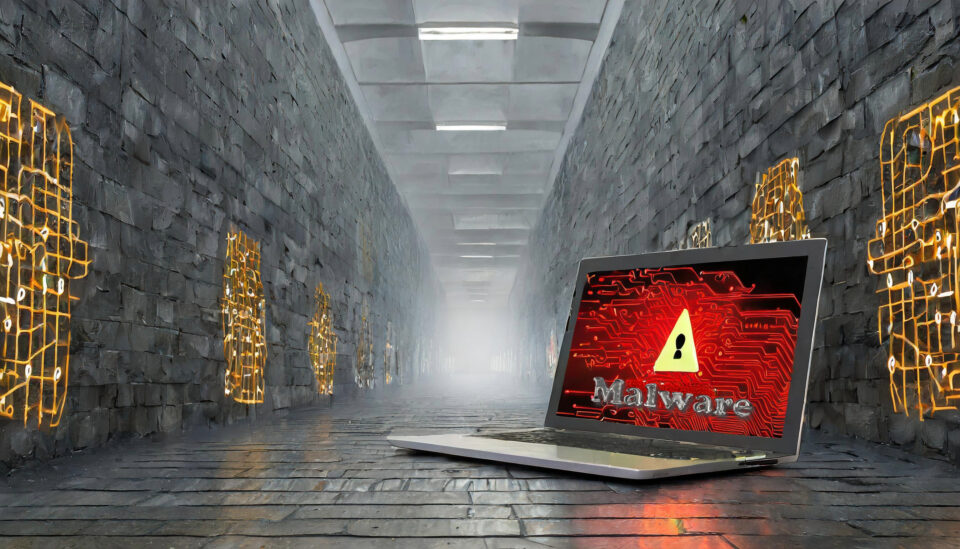A new strain of malware, which contains several different attack methods and is considered a severe threat, has been discovered and named HeadCrab.
The attack focuses its efforts on Redis servers, an open source, in-memory data structure store. In simpler terms, Redis acts as a database, cache, and message broker application which can store data, cookies, and authentication tokens. This means it contains confidential and personal data, which is a currency valued highly by threat actors. Redis is incredibly popular and used by many high-level clients, some of whom include Amazon, Adobe, OpenAI, and Airbnb. Therefore, it’s likely you and your team will visit websites using Redis servers, and you need to stay safe.
Unpacking the HeadCrab Attack
Redis servers appear to have been targeted by HeadCrab due to the fact they’re often exposed to the internet, without any solid authentication in place to protect them. This makes them highly vulnerable and puts any data stored on them at high risk. Using advanced coding techniques, the threat actor starts by taking control of a Redis server. This allows them to then download HeadCrab onto the infected server. This, as the command logs reveal, is a complex process, and one which leaves no stone unturned, highlighting the advanced skills of the threat actor.
With HeadCrab now active on the Redis server, it can get to work. Security researchers, who have reverse engineered HeadCrab, have discovered eight custom commands contained within its module. These allow HeadCrab to set up encrypted communication channels, reconfigure Redis servers, run exclusively in memory to avoid detection, and even run its own blog detailing its current activities and news.
Staying Safe from HeadCrab
Currently, HeadCrab has been detected in over 1200 servers and represents a serious threat. It doesn’t launch its attack using files, instead relying on advanced hacking techniques, so it’s a difficult threat to combat. However, by staying vigilant, your organization can stay safe against the threat of HeadCrab and similar attacks. The best ways to achieve this are:
- Run security scans: using scanning tools contained within software, such as AVG and McAfee, gives your organization the opportunity to discover and nullify malware threats. These scans can be automated and provide you with real-time updates of the scan results. Many of these applications are available in freeware versions, with paid subscriptions allowing you to access more powerful security options.
- Use authentication: you may not operate Redis servers, but the HeadCrab attack serves as a cautionary tale for failing to install strict authentication protocols on your servers. This extra layer of security ensures that only those users who are known to your organization can directly access your servers. This minimizes the chances of rogue commands being received by your IT infrastructure by threat actors.
- Employ runtime monitoring: it’s important to use runtime monitoring to constantly analyze your IT system’s behavior and performance. This gives you real-time visibility into the operations of your infrastructure, and you can use these metrics to identify suspicious behaviors – such as data packets being sent to unknown addresses – and take actions.
For more ways to secure and optimize your business technology, contact your local IT professionals.
Read More