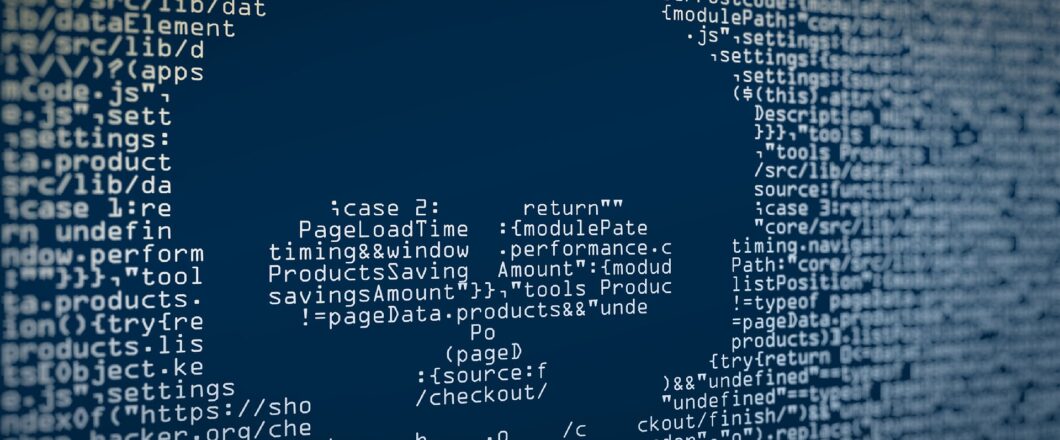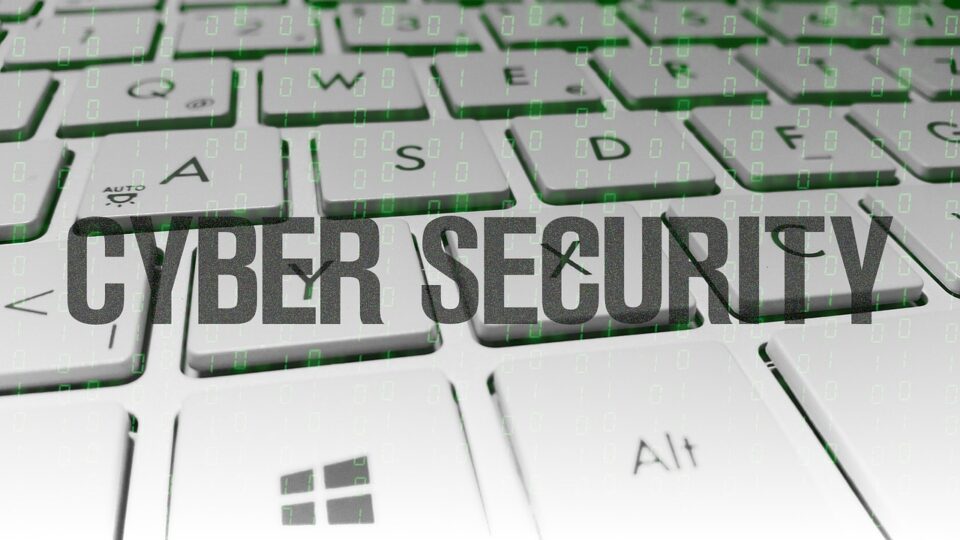Hackers have decided to cash in on the popularity of Spider-Man by infecting copies of his latest movie with cryptocurrency mining malware.
Going to the movies is an expensive activity these days and, as a result, many people are turning to illegal torrents. These torrents are shared by hundreds of different people, each sharing the entire film as a file, with downloaders able to download parts of the file from these multiple sources. It may sound like the perfect answer to paying and queuing at the movies, but it’s an act which infringes copyright and is 100% illegal. And, of course, there’s the little matter of malware being bundled into these torrents. Nonetheless, it’s estimated that around 28 million users download and share illegal files every day.
Using Spider-Man to Spread Malware
The latest Spider-Man movie is ‘Spider-Man: No Way Home’ and it was released to theatres in December 2021. Within days of the movie’s premiere, poor quality copies – often filmed from within a theatre – started appearing on torrent sites such as The Pirate Bay. However, there were also torrents available which contained a nasty surprise. Several torrents which claimed to be of No Way Home contained a file with the name of ‘spiderman_net_putidmoi.torrent.exe’ – ‘net_putidmoi’ being Russian for No Way Home.
But far from presenting you with a copy of the new Spider-Man movie, activating this file would launch cryptocurrency mining malware. The malware automatically added exceptions to Windows Defender in order to avoid detection on the infected system. With this concealment in place, the malware could then harvest the PCs processing power to mine a cryptocurrency known as Monero. While mining cryptocurrency is legal, the hijacking of PCs to power this process is highly illegal and dangerous.

How Do You Avoid These Types of Infection?
The malware involved in the Spider-Man hack has not been shown to compromise any personal information. But it will slow your PC down. And a more dangerous piece of malware could easily start compromising your data. Therefore, it’s essential that you avoid falling victim to malware hidden in torrents. The best way to stay safe is:
- Don’t Download Torrents: the simplest way to avoid malware within illegal torrents is to avoid downloading them. It’s much safer for your PC (and your criminal record) to visit official sources and pay the required amount for songs, software and movies.
- Always Use a Firewall: Although the Spider-Man malware is clever enough to write exceptions into Windows Defender, many similar strains of malware are not as clever. And that’s why it’s crucial that you always run a firewall, these can instantly stop malware operating on your PC.
- Investigate Sluggish PC Activity: if your PC is regularly grinding to a halt and struggling to complete simple processes, there’s a good chance it’s been hijacked. Restarting your PC in Safe Mode and running anti-malware software is the best way to start ruling out an infection.
For more ways to secure and optimize your business technology, contact your local IT professionals.
Read More