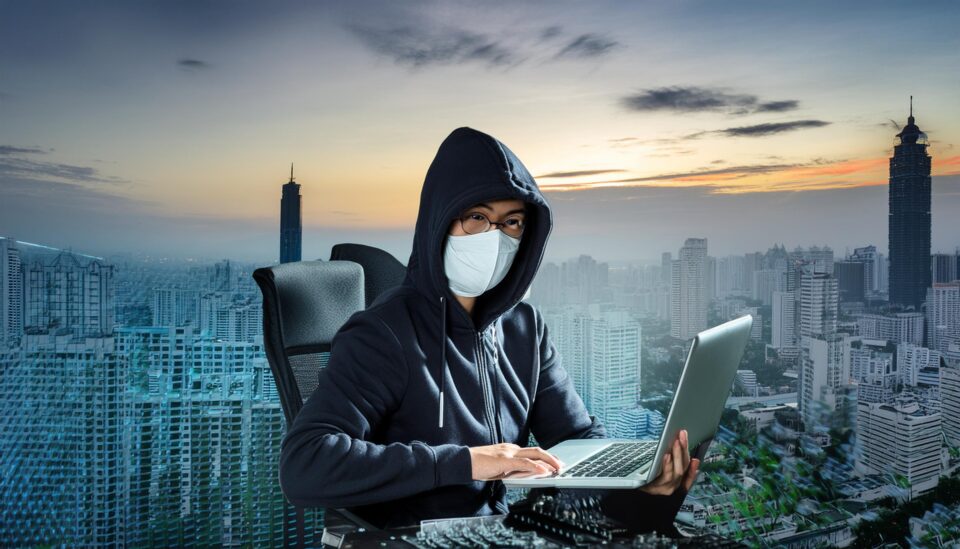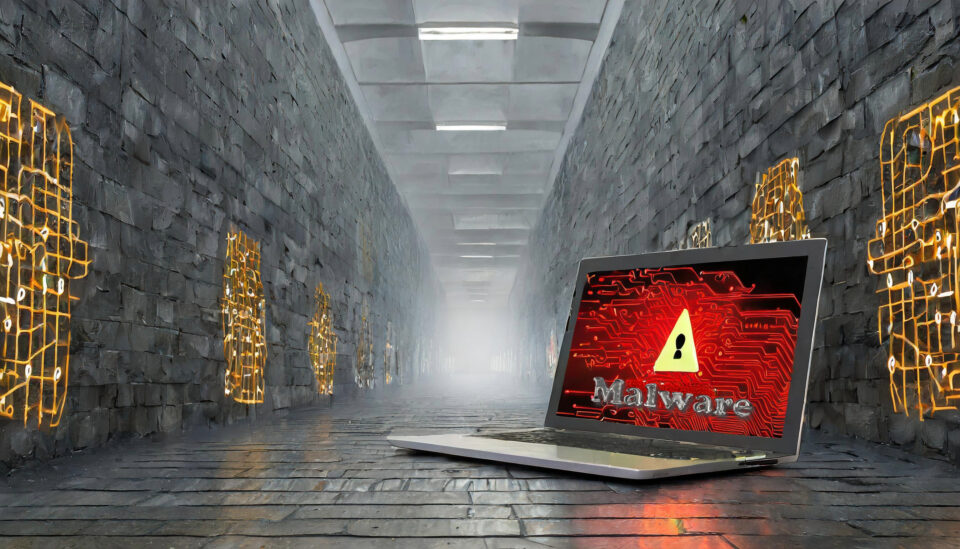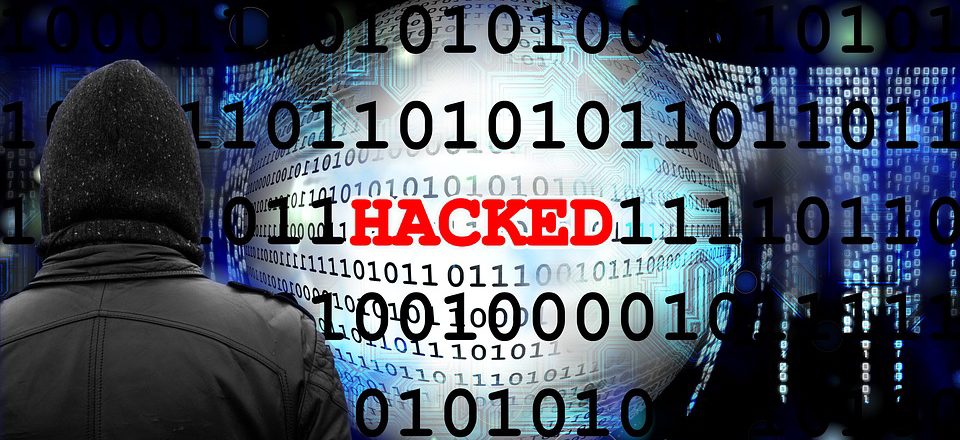Attackers are exploiting exposed ASP.NET keys to inject malicious code into web applications, leading to unauthorized access and potential data breaches.
Microsoft has announced that a major security issue has been identified where cybercriminals are taking advantage of publicly available ASP.NET machine keys. These keys, usually used to secure web applications, are being altered to insert harmful code, compromising the security of affected systems.
What is ASP.NET and How Does it Work?
ASP.NET is a free framework developed by Microsoft to help people build web applications and services. Part of this framework involves a feature called ViewState, used to help web pages remember user data and maintain this information across different sessions. To protect this data, ASP.NET uses machine keys such as ‘validationKey’ and ‘decryptionKey’ to ward off any malicious activities. These keys are used to encrypt and validate the data, ensuring it remains secure and confidential.
However, an investigation by Microsoft’s Threat Intelligence team has discovered that some developers are copying these machine keys from online sources, such as repositories, and using them in their own applications. This practice quickly becomes a risk when the same keys are reused across multiple applications or when they can easily be found. These scenarios allow threat actors to find these keys and use them to create malicious versions of ViewState data.
How has ViewState Been Compromised?
When a threat actor gets hold of a machine key used by a target application, they can create a malicious ViewState – this is a piece of data typically trusted by the application and won’t ring any alarm bells. The malicious ViewState is sent to the server through a POST request. As the ViewState is signed with the correct machine key, the receiving server believes it’s genuine. Once this data has been received and processed, the server unknowingly executes the malicious code embedded within the ViewState.
This method grants threat actors remote access to the compromised server and free rein to execute any processes they want. So, for example, the threat actors could download additional malware, steal sensitive information, and take full control of the server. In one case, the attackers used this technique to launch a cryptocurrency miner on a compromised server. This allowed the threat actors to take control of any PCs on the infected server and use their resources to generate digital currencies. This may sound harmless but it’s at the expense of the PCs performance.
Protecting Yourself from Malicious ViewState
ASP.NET is highly popular and is used by countless websites, so it’s important that we understand the best way to protect users of the framework. Here’s Ophtek’s three top tips for safe usage of ASP.NET:
- Use Unique and Secure Keys: Developers using ASP.NET should generate unique machine keys for each application. Always avoid copying keys from online sources or reusing them in other applications. This practice ensures that even if one application’s key is compromised, others remain secure.
- Regularly Update Systems: It’s paramount that, as with all software, your web applications and servers are up to date with the latest security patches. Regular updates help you address zero-day vulnerabilities and reduce the risk of your IT infrastructure being compromised.
- Monitor Application Activity: You should always use monitoring tools to keep an eye on application behavior. Unusual activities, such as unexpected POST requests or unauthorized installs, can be early indicators of a developing attack. By conducting regular audits, you can increase your chances of stopping an infection before it causes damage.
For more ways to secure and optimize your business technology, contact your local IT professionals.
Read More