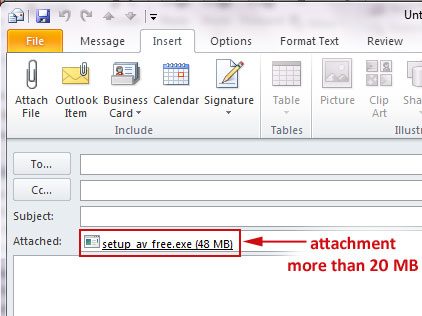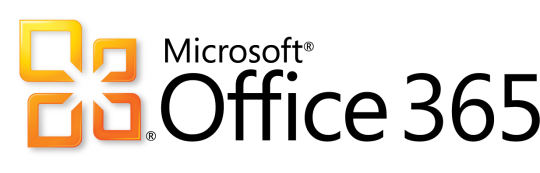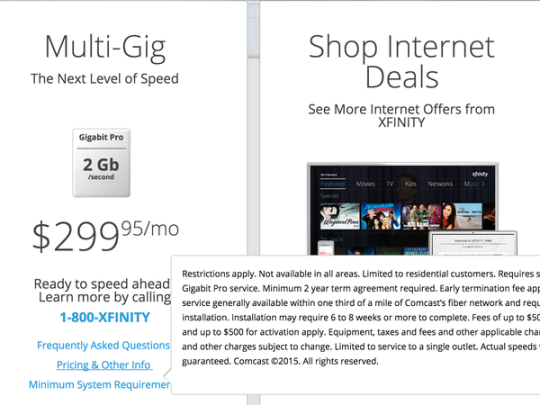Almost every business has a daily need to go online and interact with the internet, but to do this safely you need a little bit of browsing know-how.
Whilst most websites are relatively secure, it’s difficult to guarantee just how secure they are. And seeing as even government websites can be hacked, how do you know that, for example, that customer maintenance portal you have to log on to daily hasn’t been hacked for dubious means?
Avoiding this sort of scenario is crucial for your business to run smoothly, so I’ve prepared 6 tips to help you browse online safely and securely.
1. Use HTTPS Security
If a website is truly secure then its web URL should start “HTTPS:” and the “S” at the end stands for secure – provided by secure sockets layer (SSL) security. Conversely, if the web URL only starts “HTTP:” then the security behind it will be much less and can’t be taken for granted.
2. Avoid Public WiFi

Public WiFi may provide a fantastic service and serve many happy consumers, but unfortunately these networks have a less than amazing level of security protecting them. And hackers are able to easily infiltrate these networks with basic software to hijack the personal data of those accessing the public network.
3. Don’t Click on Phishing Websites
Phishing is a contemporary threat to your data and appears to be showing no signs of going away soon. This is why you need to be on your guard about phishing websites as they can be deceptive beasts at the best of times.
Links to these websites are usually emailed, but whilst the link may appear to seem innocent, it’s possible to engineer a link which reads www.amazon.com but redirects you to a different (and more dangerous) website.
This puts you at risk of infection and having your networks breached, so double check any suspicious links by hovering your mouse cursor over them to get a preview of the true web address.
4. Update Your Browser
Keeping your software up to date is vital to ensure that you’re well protected against hackers who have discovered vulnerabilities in that piece of software. And web browsers are no different, in fact, once support for out-dated web browsers is discontinued, hackers will discover vulnerabilities very quickly.
Therefore, it’s essential that you install all patches and updates as soon as possible to keep your browsing activity protected.
5. Disable Stored Passwords
Although activating the ‘store your passwords’ option may feel as though it’s going to make forgotten passwords a thing of the past, it can actually cause more trouble than it’s worth. You see, if your system becomes compromised by hackers, they can then access all your store passwords.
And the best way to avoid this is to work on a little bit of memory training to remember your passwords!
6. Have a Strong Arsenal
Perhaps the best way to browse online safely and securely is to arm yourself with the best defenses possible. And the more defenses the better.
So, instead of just securing your network with a state of the art firewall, why not try adding in state of the art email filtering? And, you know what, if you also install web filtering software on top of that, you’re going to find your data becomes safer than ever before.
For more ways to secure and optimize your business technology, contact your local IT professionals.
Read More