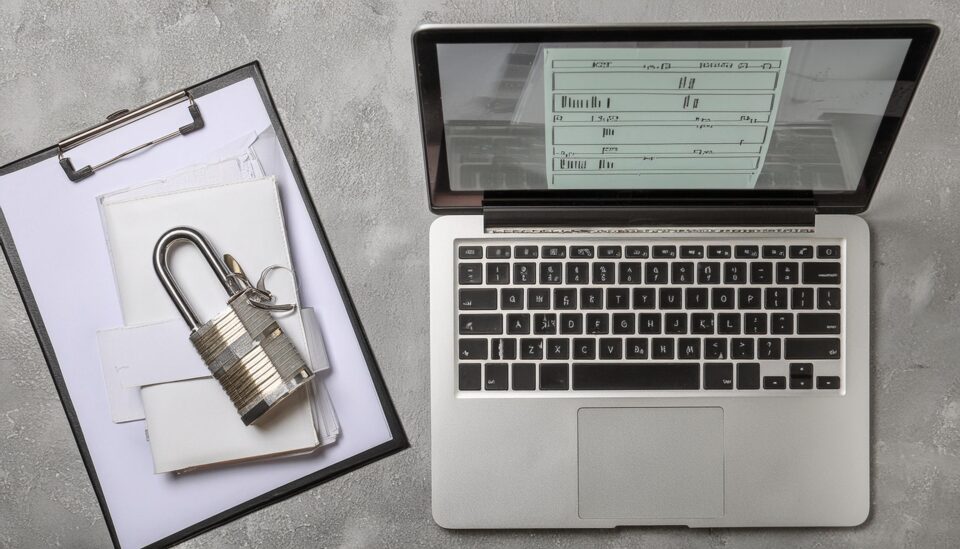As a business owner, it’s crucial you protect the data held by your organization. And the FTC Safeguards Rule means this is an absolute necessity.
Originating as part of the Gramm-Leach-Bliley Act in 2002, the FTC Safeguards Rule is a set of regulations which govern how a business must protect its data. After all, a business not only holds sensitive information regarding its customers, but also its employees. And in the modern age, this data is constantly in the crosshairs of threat actors. Therefore, safeguarding this data is paramount. Otherwise, your business is at risk of being slapped with hefty fines and penalties.
A Closer Look at the FTC Safeguards Rule
If you want to adhere to the FTC Safeguards Rule, you need to put a comprehensive strategy into place. Our recommendations for drawing up a plan are:
- Appoint a Project Leader: it’s important you have a project leader when tackling the FTC Safeguards Rule. This leader will be able to build your strategy and execute it efficiently. They will, of course, require some level of IT competency and understanding of security procedures, but it can easily be any individual within your organization.
- Identify the Relevant Data: the next step is to evaluate the data handled within your organization and identify what falls under the definition of personal information. So, start by creating an inventory of the personal data you hold. This allows you to understand where all your personal data is located. Next, you need to evaluate the data risk of these records e.g. whether this data is encrypted or not.
- Map Your Data Flow: with your data identified, it’s time to identify the lifecycle of this data and how it flows through your business. Make sure you can categorize each form of data and record how it’s collected, stored, and once it’s of no further use, the methods by which you destroy it.
- Finalize Your Security Plan: your final step involves consolidating all the information you’ve gathered so far and implementing a security plan. This could include recommendations for data storage, security measures such as enhanced network monitoring, and ensuring that automatic updates are activated across your IT infrastructure.
What Happens When You Don’t Comply?
As of June 2023, if your business fails to comply with the FTC Safeguards Rule, the FTC have the power to hit you with a fine of up to $100,000 per violation. And if you make multiple violations, these fines can quickly cause you major financial damage. There’s also the risk of any affected customers or employees also taking legal action against you. Compliance with the FTC Safeguards Rule, therefore, needs to be a major priority for businesses of any size.
For more ways to secure and optimize your business technology, contact your local IT professionals.
Read More