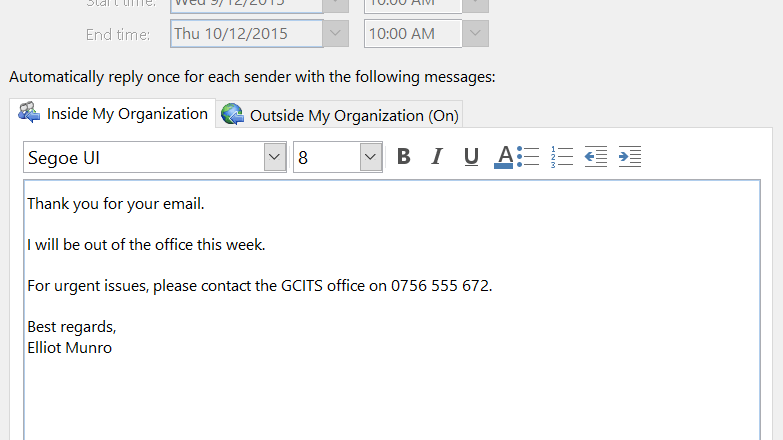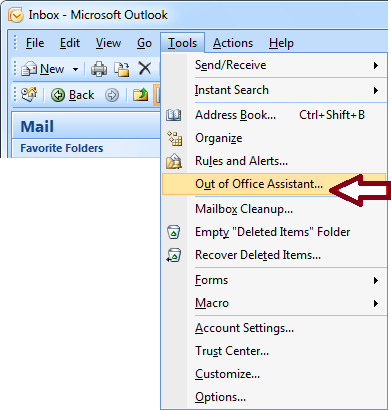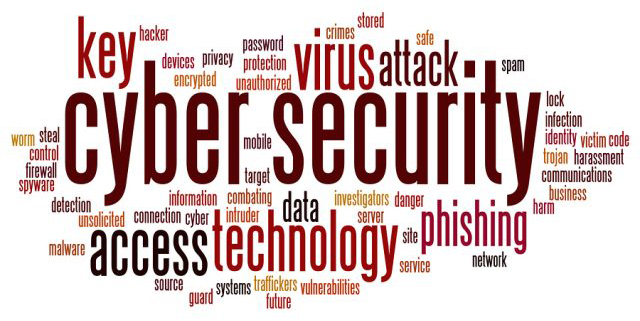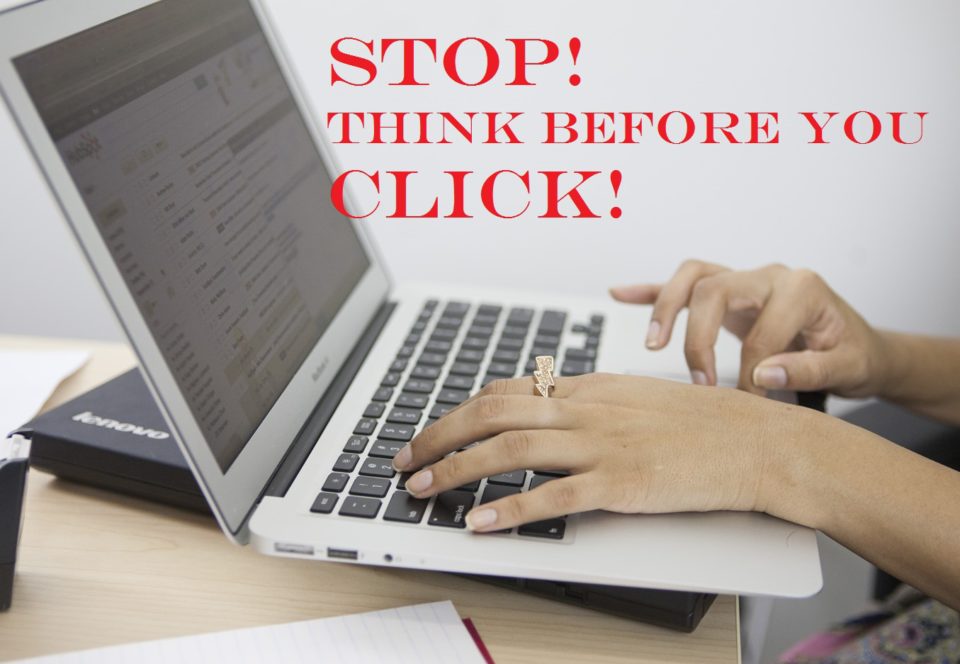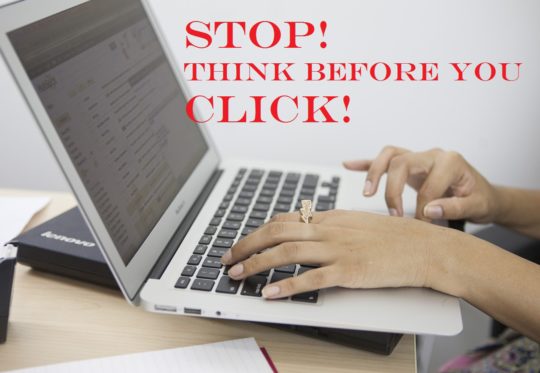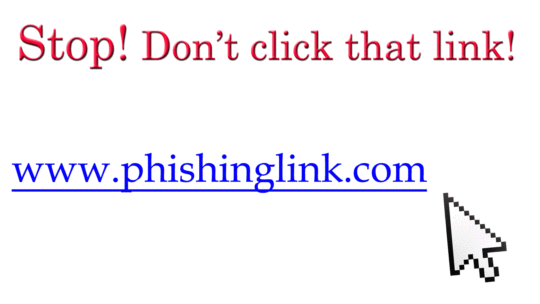The Russian invasion of Ukraine has created headlines around the world; one of the lesser-known stories to emerge has been the increase of cyber attacks.
Numerous aspects of life have changed since Ukraine was invaded by Russian forces at the end of February. Alongside the military attacks and breakdown in social infrastructure that Ukrainians have had to contend with, there have been consequences for those outside the region as well. Supply chains have broken down, the price of fuel has risen and there is widespread skepticism over global peace. And, with the internet being such an integral part of modern society, there has been a notable rise in the number of cyber attacks occurring.
An Escalation in Cyber Attacks
The ensuing chaos of a war being waged on European soil and the military might of Russia has created the perfect environment for cyber attacks to thrive. Not only has Russia been accused of using cyber attacks as part of their campaign against Ukraine, but hackers have turned the situation to their advantage by exploiting concerns over the conflict.
As early as February, Ukraine was experiencing significant attacks on its defense ministry and two major banks. These DDoS attacks were used to temporarily take down websites associated with the targets and cause panic and certainty in financial and government sectors. Within 48 hours of the conflict breaking out, it was reported that an increase of 800% in the number of cyber attacks originating in Russia had been observed. There has also been a notable increase in attacks against Ukraine from groups allying themselves with Russia, the Stormous hacking group, for example, announced that they intended to target Ukrainian organizations with ransomware.
Independent hackers have also taken advantage of the conflict to boost the emotional credentials of their campaigns. With emotions and sympathies running high across the world, hackers have exploited these concerns by using Ukraine as a key email subject to increase engagement. Spam email campaigns have also been modified to use the Ukraine conflict as emotive honeypot used to trick recipients into making donations to false organizations.
How to Prepare for Spillover Attacks
While most of these attacks have targeted organizations in Ukraine, it’s likely that these attacks will soon spillover into allies of Ukraine and, eventually, any PC on the planet. As such, it’s crucial that you remain on your guard and observe the following:
- Ukraine-based red flags: the increase in spam email campaigns means that its likely you will encounter malicious links and attachments arriving in your inbox. These will typically encourage you to engage with a call to action such as visiting a site set up for donations. Eliminate this risk by only visiting official websites through the correct channels.
- Allies of Ukraine will be targeted: if you deal with Ukrainian organizations then there’s a chance you will be targeted. This could be the result of cyber attacks which spread through email address books or there’s the risk that you will be directly targeted. Accordingly, you should ramp up your cyber security operations and investigate anything suspicious.
Any source of conflict has the potential to cause uncertainty in the digital landscape and, with the Russia/Ukraine conflict expected to be in place for some time, it’s vital that you protect your IT infrastructures. Not only will this maintain IT continuity, but it will provide support for organizations in Ukraine.
For more ways to secure and optimize your business technology, contact your local IT professionals.
Read More