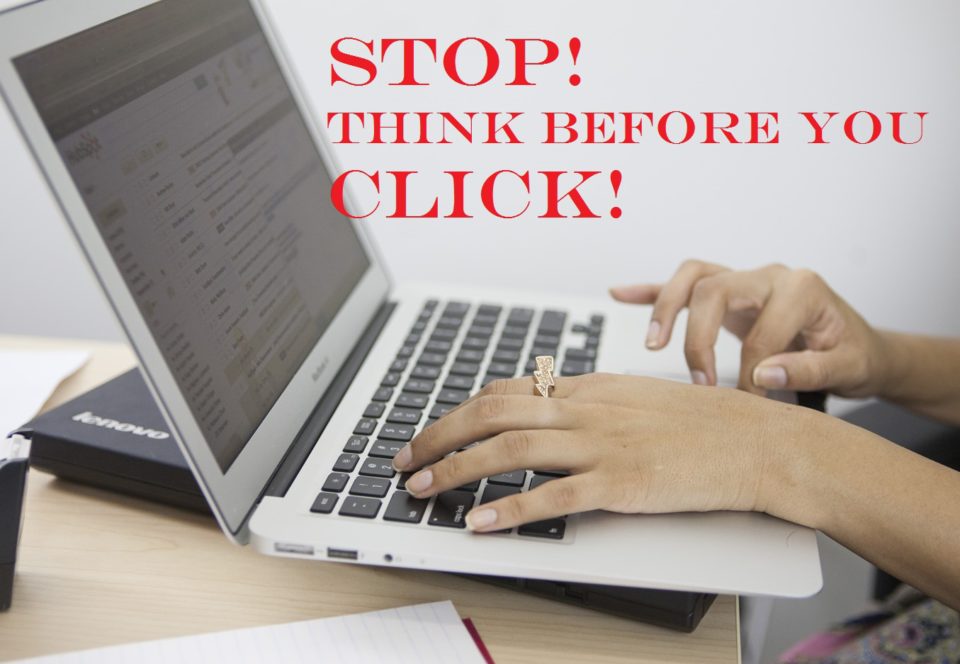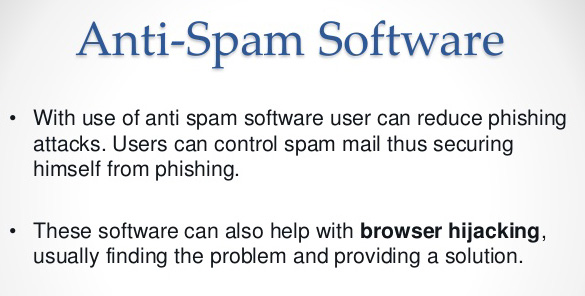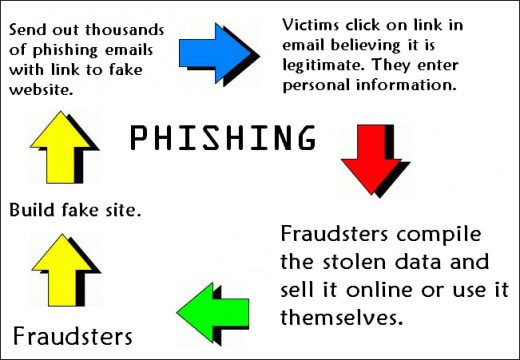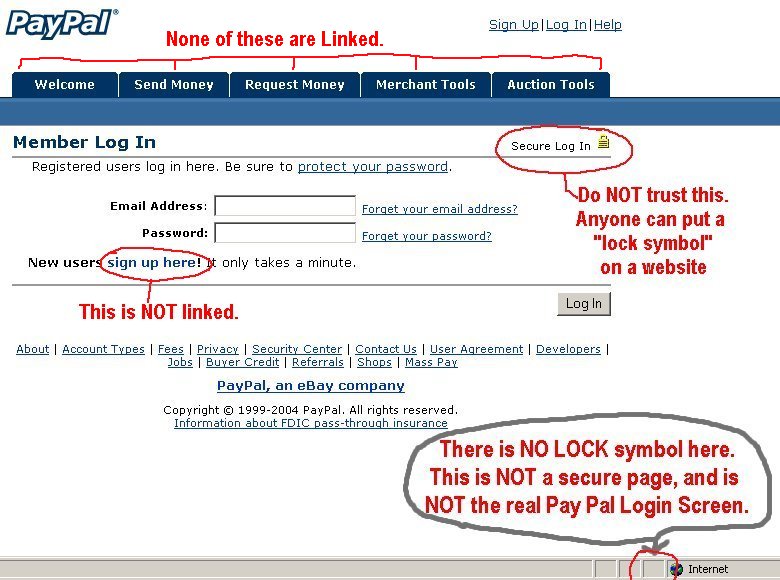Cloud networks are the most important newcomers to storage and networking in a long, long time, but why are cloud networks at risk of being hacked in 2018?
With cloud network revenue set to hit $228 billion in 2019, it’s clear to see that cloud networks have become phenomenally successful and their popularity doesn’t appear to show any signs of slowing down. However, hackers are exceptionally interested in this new slice of digital real estate and, accordingly, are beginning to tailor attacks towards cloud providers. Naturally, new technology is prone to teething issues, but when there’s so much data at risk, it’s understandable that organizations may be a little concerned by the risk of cloud networks being hacked.
Let’s take a look at exactly why there’s a risk of your cloud network being hacked and having all its data compromised.
Hackers Like to Target Big and Sensitive Data
Cloud networks have been readily adopted by many organizations due to the vast benefits they offer, so it should come as no surprise that hackers have followed consumers to the cloud. Organizations are frequently storing entire databases packed full of confidential data which, to a hacker’s eyes, is the ultimate prize. Rather than embarking on time consuming hacking strategies which yield only one employee’s details, hackers are going to go straight to the cloud to obtain as much data as possible.
The Cloud Brings New Technology
While organizations are more than aware of firewalls and passwords, cloud networks bring a whole new range of technology that has shifted the goalposts of cyber-security. For example, the cloud is a virtual network rather than a physical network and, accordingly, can’t be treated in the same way as previous technology that organizations have used. New security tools are required to marshal data warehouses in the cloud and, at present, the level of knowledge is, even in many IT professionals, at a naive level.
Human Error is Always an Issue
Employees of any organization that accesses a cloud network are perhaps the biggest threat to cloud security. All it takes is one mistake for a hacker to gain access to your network and, if they access your cloud, this could have catastrophic effects for your organization’s data. As ever, the risk of falling for phishing scams puts the security of your cloud network at risk, but, as covered earlier, the new technology also brings a number of problems to the table such as configuration errors. Amazon, for example, exposed nearly 48 million data profiles earlier this year due to not configuring their cloud correctly.
The Danger of State Sponsored Attacks
Huge organizations that are integral to the running of the country have invested heavily in cloud networks to help store the vast amounts of data that they generate. The result of this is that hackers are continually searching for new and innovative ways to breach cloud security. While their main target may be major corporations, the knowledge that these hackers are gaining means that the ease with which cloud networks can be hacked is increasing. As this knowledge builds and builds, attacks on cloud networks will become easier to execute and more commonplace.
For more ways to secure and optimize your business technology, contact your local IT professionals.
Read More