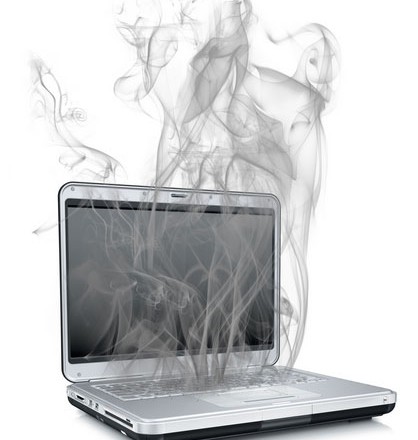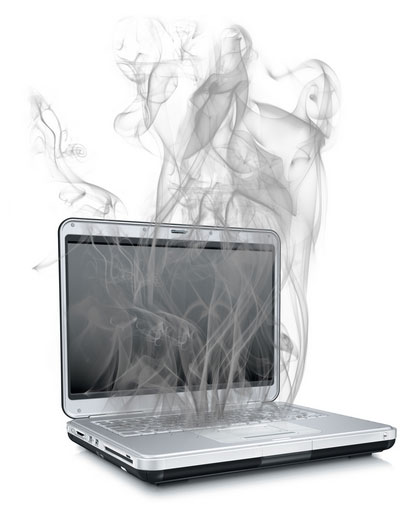Before hiring a computer technician or managed IT services company, it’s important to know the qualities to look for. If you are going to trust someone or a company with your computer and the invaluable data within, you should hire the best. When the technician comes to your home or business to repair your computer, He or she should know the basics of diagnosing a computer issue or providing a custom solution. To find the best computer technician in San Jose or any city you happen to be in, you should look for the following qualities:
Courteous and professional:
Meeting your potential computer technician for the first time should be like a job interview. Ask them how long they have been in this business and what systems they specialize in. Obviously you’re looking for someone who is familiar with your home or business computers and software. The potential tech should also be able to explain complex problems and ideas in an easy to understand manner. If at any point they get frustrated with the questions you are asking, it’s time to move on to the next candidate.
Communication is key:
A good tech will not only explain the solution to a computer problem you are having, but also give a bit of background into why it is happening. Being an educator is just as important as being a good computer technician. The smoother the communication between you and your tech, the more you will learn about how to avoid common computer problems, and the less you will rely on your tech!
Treats your data as if it’s their own:
Some of the worst computer problems will require an entire wipe of your system causing you to start from scratch. The first thing a professional computer technician will do before starting to re-install your entire system is ensuring your data is all backed up. If your technician doesn’t ask you to double check their backup, make sure you verify that they have backed up all of your important data by asking them to show it to you.
Being fair and honest:
A professional computer tech will only resell legally licensed software. Be wary of any computer technician that offers a piece of software for free because they have a connection or some other means of getting the software. Unless the software is open source or under a free public license such as the GNU General Public License, you should not accept it as this puts you or your business at risk of being in violation of software license agreements. If a hardware upgrade is ever needed, be sure to ask why the given hardware was chosen as opposed to something different. Finally, in the end if a problem cannot be fixed, you should not be charged.
When looking around for a computer repair technician or a managed IT services company as mentioned earlier it is best to treat the first meeting as a job interview. Ask as many questions as you think are relevant and gauge how well you get along. Don’t underestimate the power of websites like Yelp or Google when evaluating a new computer repair technician or managed IT services company. You will see reviews from other people and get a feeling for how they work based on experience from others. A quick Google search for “computer repairs San Jose” is also a good starting point to get a list of potential techs or IT management companies. Last but not least, if you just need to bounce some ideas off of someone about a new computer you’re considering buying, give us a call!
Read More