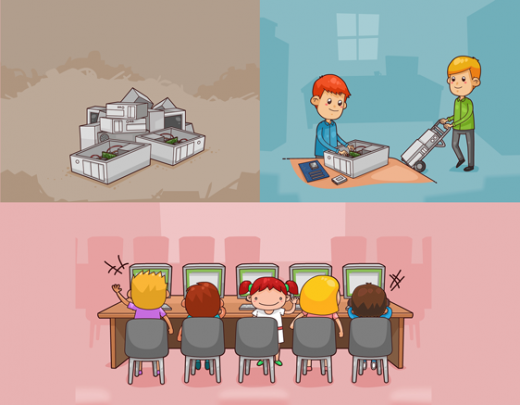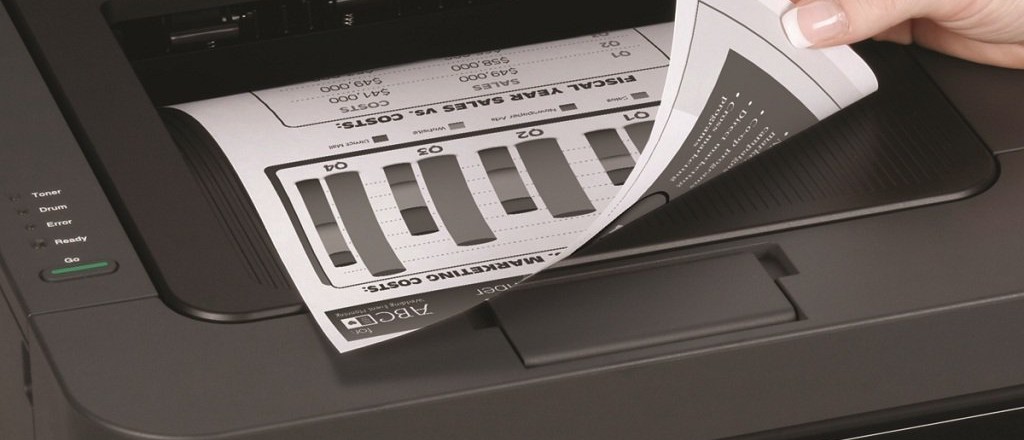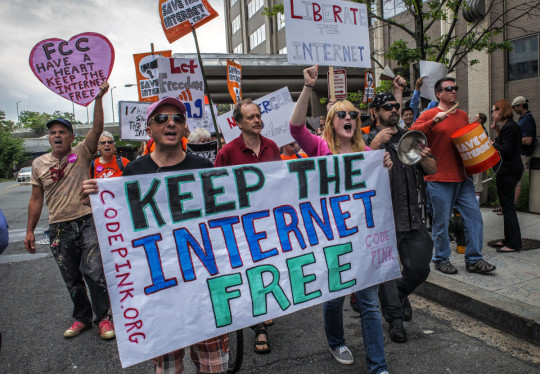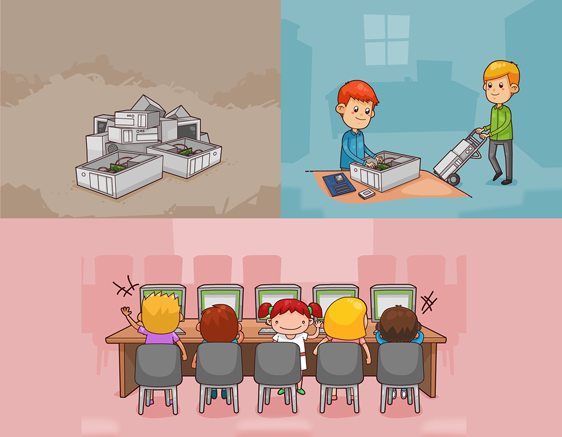
Re-purposing old computers as a learning tool is a project close to our hearts here at Ophtek. Learn how the WCE project helps support the less privileged.
Our ethos of helping to repurpose computers for underprivileged schools and families through our Computers for Classrooms donation program has just gotten better. We’ve recently donated 35 computers and 16 LCD monitors to the World Computer Exchange, a non-profit organisation with a newly opened chapter in Silicon Valley. There are many benefits to re-purposing old computers as you may have seen through our Computers 4 Classrooms donation program. Here’s a recap of the benefits of reusing old computers:
Why donate old computers?
- Greener for the environment– keeps computers out of landfills and reduces toxic waste emitted when they’re incinerated and crushed.
- Considers worker’s well being– reduces the need for workers to be exposed to chemicals.
- A valuable tool for the underprivileged– gives those without access to a computer the opportunity to use a computer. For instance families and schools who may lack funds to purchase computer equipment and for children in third world countries.
How does the World Computer Exchange Help Those in Need?
WCE will pre-load free open source educational software onto old computers. They then ship the ready to be used computers and any new equipment to various underprivileged groups who sign up to partner with them. For instance, this can be schools, libraries, NGOs, orphanages, youth centers, government institutions, learning academies, universities and so forth.
The aim is to provide computer access in public settings to young adults, up to the age of 24, who are members of underprivileged groups in developing countries. This helps keep running costs low, such as Internet use in public educational establishments.
Donated Computer shipments are sent in containers which hold up 250 to 500 computers to help reduce shipment fees. If less computers are required by a single organization in need, then containers are arranged to be shared when more than one partner within the same nation requests a shipment. The more partners who request a shared container to their country, the less number of computers available to each individual partner.
The donated computers are intended to be used in public facilities and aren’t to be resold.
So far, WCE has helped install 3,050 computer labs, shipped computers to 43 developing countries of which 3.8 million underprivileged youths have connected to in order to benefit and learn.
For organizations that do not have access to the internet, WCE sets up offline content so the computers can still be put to good educational use.
Have computers to donate?
computers. By repurposing computers for the greater good, you’ll also touch many people’s lives across the globe whilst going green too.
For more ways to efficiently repurpose your office computers, contact your local IT professionals.
Read More