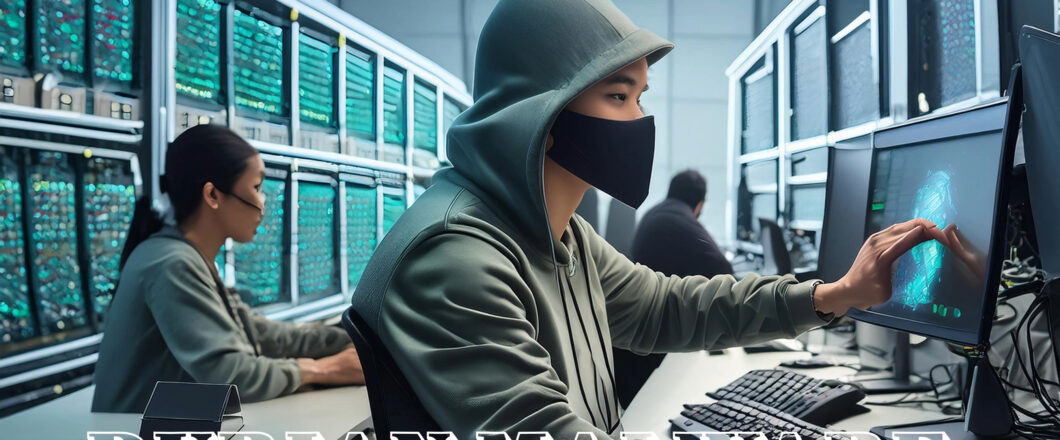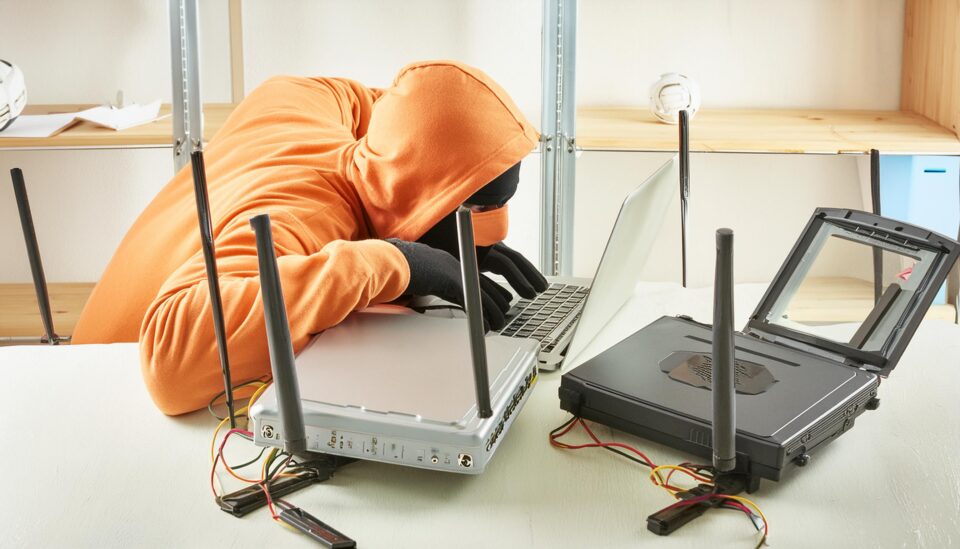In today’s digital age, data is everywhere, and businesses are generating more of it than ever before. Therefore, it’s crucial you know how to handle it.
Businesses collect large volumes of data every day, and it’s this data which can be used to develop insights and analyze business operations. For a small business, however, the sheer magnitude of the data involved can be overwhelming. But it doesn’t have to be like this. Instead, you can manage big data simply and effectively, an approach which will help boost your efficiency and competitiveness. And Ophtek is here to show you how.
Demystifying Big Data
Big data encompasses all the data your business logs, processes and handles through the course of its daily operations. So, for example, sales records, customer details, social media interactions, and quotations can all be considered part of big data. The three main aspects of big data include the amount of data generated, the speed at which this is produced and processed, and all the different types of data which comprise your unique collection of big data.
How Can Big Data Help Small Businesses?
The main impact of harvesting big data is that it allows you to uncover patterns and trends within your business activities. In the past, this data would likely have been kept of paper records, and analyzing this would have been a painstaking process. Luckily, advances in technology mean this data can now be stored and automatically analyzed with much more ease. By analyzing big data, you can reap the following benefits:
- Enhance Customer Understanding: big data gives you the perfect opportunity to analyze customer behavior and preferences to tailor your products and services to be more appealing.
- Improve Decision-Making: using data-driven insights allows you to make informed business decisions e.g. understanding what your customers need from you.
- Optimize Operations: big data allows you to identify weak points within your business and highlights processes which could be streamlined to be more effective.
- Increase Marketing Effectiveness: marketing is one of the most powerful tools your business can utilize, but you need to market your brand correctly. Big data allows you to do this by revealing who your customer demographics are and what they want.
How Should You Use Big Data to Succeed?
If you want to leverage big data to make a noticeable impact on your business, make sure you practice the following:
- Start with Clear Goals: it’s crucial you identify what you want to achieve with your data. You may, for example, want to improve customer satisfaction, or you could be looking to maximize your sales. Either way, by setting specific goals, you’ll be able to identify what you need from your data.
- Use Accessible Tools: analyzing big data can be complex, but it doesn’t have to be difficult. By utilizing tools such as Google Analytics, for website data, or HubSpot, for customer experience data, you can easily gain access to almost endless insights relating to your data.
- Act on Insights: the most important process in analyzing big data is making sure you follow through on the results. These changes won’t implement themselves, it’s down to you and your team to take these insights and put them into action. And always monitor the impact of these changes, this will reveal whether they’re successful or require further tinkering.
For more ways to secure and optimize your business technology, contact your local IT professionals.
Read More