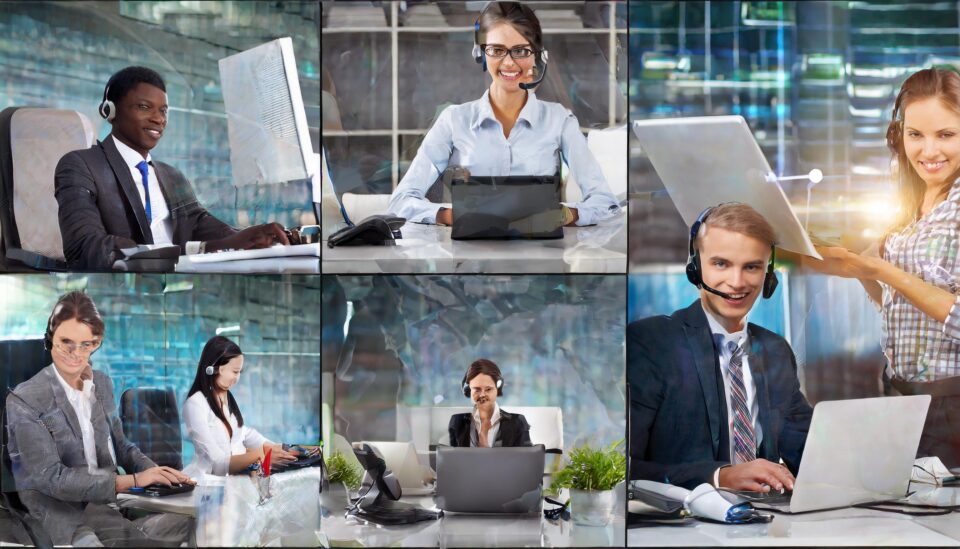Authentication is crucial when it comes to tackling cybersecurity threats, and this is especially true when it comes to sending and receiving emails.
Many of today’s cybersecurity threats are delivered via email, such as the recent Spica attack. This can make people wary of emails landing in their inbox. But email represents a vital communication channel for businesses. Therefore, if you’re sending an email, you need to make sure that the recipients know it’s trustworthy.
One of the simplest ways to authenticate your emails is to use methods such as SPF, DKIM, and DMARC. You may not be familiar with these tools, but they can act as a stamp of approval that any emails you send are genuine. And it’s time to learn more about them.
Why Do You Need Email Authentication?
The threat of malware delivery over email is well known, with techniques such as social engineering and malicious links/files being prevalent in the digital landscape. Naturally, the last thing your stakeholders need is the threat of having their IT systems compromised. So, it’s important you can email safely and effectively.
The main benefit, of course, is that your stakeholders are less likely to fall victim to malware attacks. However, there are additional benefits. By implementing email authentication, you are actively building trust with your customers and partners. If you can prove your emails are genuine, the recipients are more likely to open them. Furthermore, email authentication ensures your emails are less likely to be labelled as spam, and this reduces the risk of them being redirected to junk folders.
The Principles of SPF, DKIM, & DMARC
The three main tools for authenticating emails ae SPF, DKIM, and DMARC. Combining these three protocols together delivers a strong level of authentication and ensures your emails are read rather deleted. But what are they?
- Sender Policy Framework (SPF): this tool eliminates the likelihood of email spoofing being used to impersonate the sender’s IP address. SPF records are published and can be verified by receiving systems to confirm an email is genuine. Once an email server cross references this SPF record against your IP address, it will deliver the email if it matches.
- Domain keys Identified Mail (DKIM): acting as a digital signature to outgoing emails, DKIM provides a further layer of email authentication. This signature comprises an encrypted key pair, one stored publicly in your domain name system (DNS) and one stored privately. With this digital signature attached to an email, a recipient’s server can authenticate the private key against the public one stored in your DNS. This minimizes the risk of spoof emails and maximizes email security.
- Domain-based Message Authentication, Reporting & Conformance (DMARC): working alongside SPF and DKIM, DMARC acts not only as a form of email authentication but also as a reporting system. DMARC allows domain owners to dictate how recipients should handle emails which have failed SPF and DKIM checks. This is governed by policies laid out in the DMARC DNS record.
Authenticate Your Emails
SPF, DKIM, and DMARC are all vital for mitigating the risks associated with malicious emails and the resulting impact on IT infrastructures. By implementing these three protocols, you are maximizing the efficiency of your email communications and fostering trust with your key stakeholders.
For more ways to secure and optimize your business technology, contact your local IT professionals.
Read More