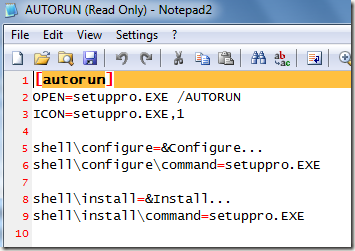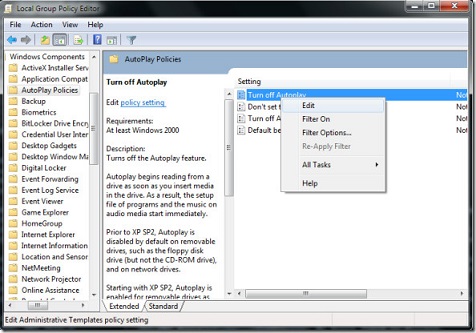To stay safe from infections, we’re going to look at how viruses spread over USB thumb drives and how you can protect yourself and your business.
Why would anyone deny the comfort level enjoyed with using USB thumb drives to conveniently transfer data? Beneath it all, there’s more to that data transference than meets the eye.
How Viruses Spread over USB Thumb Drives
It starts with attaching a USB Thumb Drive to a device for it to infect the computer. The machine is then infected using the Windows AutoRun feature which is trigger when a storage device is plugged in. Not only is the data transferred, but the device in which the data goes in becomes infected with malware (virus) and malicious software, causing damage or data loss.
The virus likely originates from the infected device the USB was connected to before. The process of transferring viruses can stem back through a chain of infected hosts, bringing with it a trail of disruption.
At present, it’s highly likely that most USB Thumb Drives connected to an infected device or PC hoards a virus in it. For instance, a new virus threat known as “BadUSB” works off USB thumb drives and is claimed to be unstoppable, according to security researcher Karsten Nohl.
Types of Viruses
The following types of viruses can infect a computer when the user runs or installs the infected program. Infection can occur through something downloaded from the Internet, or in most cases, loaded onto the computer from USB thumb drives.
- Worm –a program that replicates itself by exploiting vulnerability on a network.
- Trojan horse -appears to serve a useful purpose, but actually hides a virus, thus infecting the computer by tricking the victim into installing it willingly.
- Rootkit – makes itself difficult to detect by hiding itself within the system files of the infected operating system.
- Spyware -designed to covertly spy on a user and report information back to the originator.
- Spam – common method of transmitting malware onto a user’s computer, usually via unsolicited email messages containing infected attachments or links to exploited websites.
How to Protect Yourself and Your Business
The most effective means of transferring virus for the hackers are through public data bases. Firstly, it is extremely important for anyone to restrict the use of USB thumb drives on computers based at net cafés, coffee shops, copy shops and even at an airport or a hotel, as they are for public use.
You never know which computer might be infected so plan to use business or personal systems over public computers as they are more vulerable to infected USB Thumb Drive viruses. Secondly, it’s best to run a firewall and update to the latest virus definition on any personal or business computers.
We suggest disabling the Auto Run functionality of the drive and avoid downloading “free online software” to better protect any USB thumb drive from adopting those menacing viruses.
For more ways to secure your business data and systems, contact your local IT professionals.