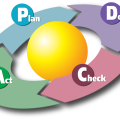IT documentation is seen by many businesses as a labor-intensive task with little value. However, this is a big mistake as IT documentation is essential.
The complexity of even the most basic IT infrastructure is vast. Therefore, it makes sense for all organizations to record details about their systems. This can take in simple details such as ID numbers for individual workstations all the way through to more complex configurations including SSL certificates and firewall settings. With this information at your disposal, you will have a much better understanding of your IT infrastructure. While it’s recommended to maintain digital copies of your IT documentation, it also makes sense to keep printed copies in case of an IT emergency.
Why Do You Need IT Documentation?
As we’ve already stated, IT documentation isn’t taken very seriously by all organizations. They are, after all, often busy focusing on other objectives. But this outlook can come back to haunt you when there’s a major IT failure within your infrastructure. And, once you’ve done the hard work of establishing a documentation system, maintaining it is relatively straightforward.
So, for those of you who still need convincing, here are the main reasons that IT documentation is crucial:
- It makes up part of your contingency plan: if your IT systems fail completely, then information will prove to be key in recovering your systems. This means that a comprehensive list of all your IT equipment (including server details and backup storage locations) is highly useful in such a scenario. Accordingly, this will allow your IT team to bring your systems back online much quicker and preserve your productivity.
- Creates a central, shared knowledgebase: it’s important for your all your employees to understand how your IT systems work. While it may not be necessary for them to have access to the finer points regarding your IT servers, it’s useful for all this information to be readily available. Therefore, when it comes to training, it will be much easier to share your organization’s IT practices. It also protects your business from losing vital knowledge of your IT systems when members of your team leave.
- Acts as a useful inventory: any modern business will be aware of the need for IT equipment, but managing the sheer number of devices is often difficult. In fact, ask most businesses how many PCs and laptops they own, and they’ll struggle to give you a solid answer. Consequently, this can cause overspending when organizations believe new equipment is required, but readily available equipment has simply been lost in the system. But, with all your inventory recorded, you can make better purchasing decisions.
- Details contacts and responsibilities: not only does there need to a be a hierarchy for your IT team, but there also needs to be contact details for each individual. So, for example, if an employee is experiencing problems with their laptop, they need to know which number to call to log this problem. Additionally, even your IT team need a list of useful contact numbers such as cloud service providers and manufacturers of your equipment. With all this contact information documented and available, you will find that IT issues can be dealt with quickly.
For more ways to secure and optimize your business technology, contact your local IT professionals.