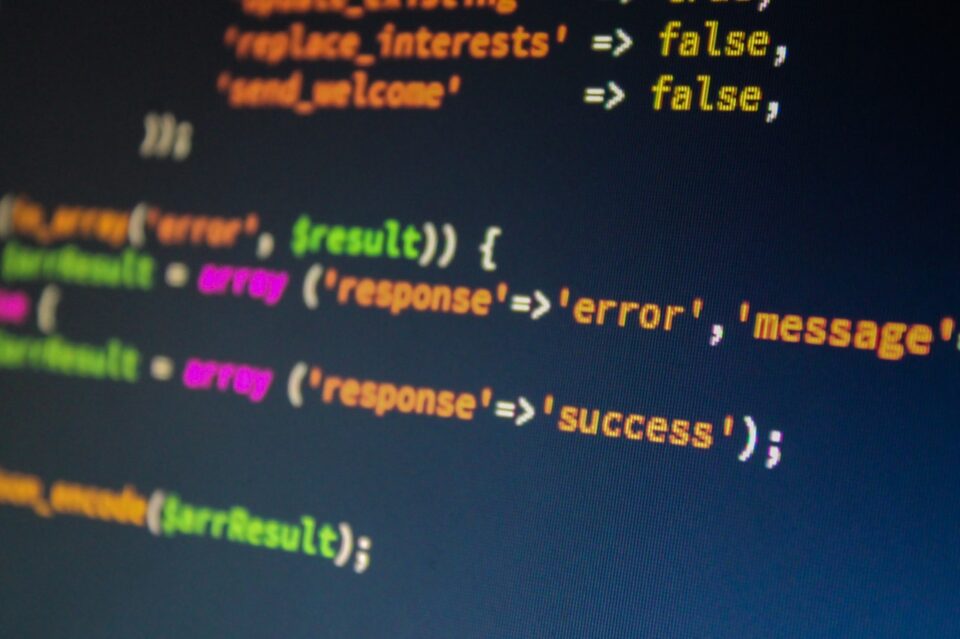Visibility is vital when it comes to dealing with your IT network. Without it, anything could happen on your network. And that’s why we have admin accounts.
The amount of data processed on any business network will be substantial and, accordingly, it needs to be both secured and made accessible correctly. Your HR department, for example, will need to be able to access employee data whereas your sales team would, instead, more likely need customer data. Additionally, the security of your IT network needs considering. You wouldn’t, for example, want every employee to be able to download applications, an action which should only be reserved for IT professionals.
For all these factors to be regulated and correctly adhered to, you need to have an admin account overseeing everything.
What is an Admin Account?
The account you use to log on to Windows in the morning will, in general, be a standard user account. These will allow you to access the applications you need and store data which is relevant to your job. However, an admin account is significantly different. These grant the user much more power across the network. The most common and effective forms of admin accounts are:
- Domain administrator accounts: this is the most powerful form of admin account, and allows those with the login credentials to carry out administrative tasks when required e.g. installing software and setting up new user accounts.
- Doman service accounts: these admin accounts are used to complete automated tasks such as checking for software updates and completing backups. It’s important to separate these privileges from domain administrator accounts to maximize security.
What Do Admin Accounts Do?
Admin accounts are highly important when it comes to running an IT network, and their core focus includes:
- User authentication: multi-factor authentication is one of the strongest forms of network security and its one which should be managed by admin accounts. This allows those with the correct privileges to put multi-factor authentication tools in place e.g. automated software to generate unique text message codes. Admin accounts can also be used to monitor and manage the way in which login credentials are entered e.g. raising an alert when multiple failed logins are attempted.
- Analyze Data: one of the biggest breakthroughs in modern business has been the push to analyze data, and admin accounts are perfect for taking this on. Thanks to the visibility they have of your network, admin accounts are well placed to identify patterns such as the most popular files, website activity and where the most interaction takes place. This data can then be used to optimize your business performance.
- Group configuration: admin accounts don’t need to operate purely on individuals’ accounts, instead they can configure entire groups. Therefore, if you need all of your customer service team to have the same privileges and access, admin accounts can configure bespoke solutions for entire teams. This not only puts team members on a level playing field, but it also reduces the time taken to configure user accounts for new employees – they are simply assigned the group privileges.
Final Thoughts
Admin accounts are an essential part of a functioning business IT network. Not only can they protect your employees and customers, but they allow you to optimize your performance in both IT and business productivity. Assigning admin account access, however, shouldn’t be taken lightly and it’s important that, when granted, this need is regularly reviewed to increase compliance and security.
For more ways to secure and optimize your business technology, contact your local IT professionals.