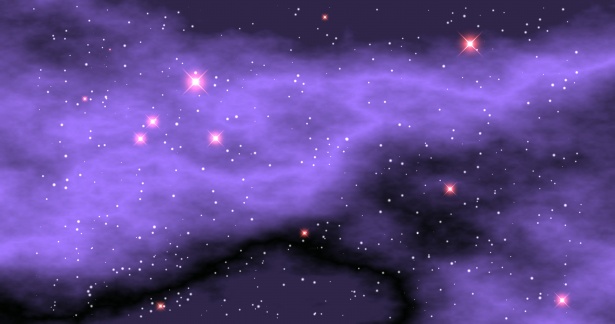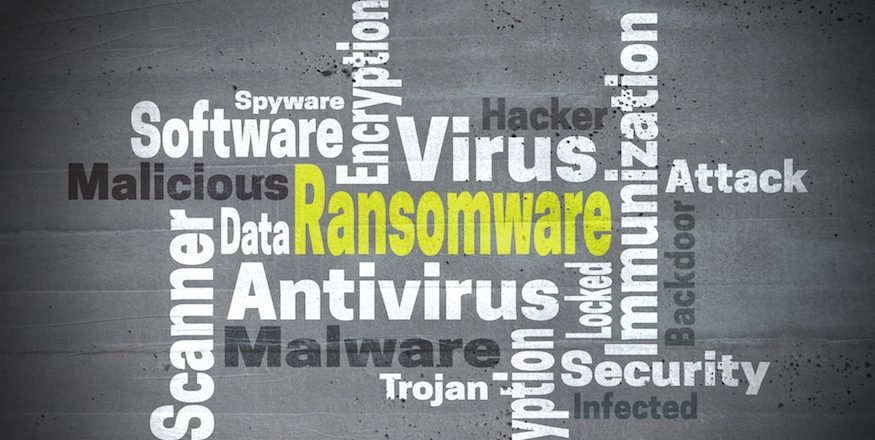There’s a lot of money to be made in hacking and threat actors are now turning it into a business with Ransomware as a Service (RaaS).
Ransomware, of course, is well known to anyone who steps online in the digital age. With the ability to encrypt your data and demand a ransom fee, it has not only generated headlines, but also caused significant headaches for business owners. And, with ransomware attacks increasing by 41% in 2022, it’s a strategy which is showing no signs of slowing up. Therefore, not only do you need to be aware of ransomware, but you also need to keep up with associated developments such as RaaS.
As RaaS has the potential to create attacks which are both wider ranging and easier than before, it’s crucial you understand how it operates
The Basics of Ransomware as a Service
We’re all aware of what ransomware is, but what is RaaS? After all, surely ransomware is the opposite of a service? Unfortunately, for PC owners, ransomware software and attacks are now available for hire in the form of RaaS. Similar to Software as a Service (Saas) – examples of which include Gmail and Netflix – RaaS allows threat actors to harness the power of hacking tools without having to design them. If, for example, a threat actor doesn’t have the time (or skills) to build a ransomware tool, what do they do? They purchase one.
Typically, RaaS kits are found on the dark web, so don’t expect to find them taking up space on Amazon. Depending on the sophistication of the RaaS, the cost of purchasing them can range between $30 – $5,000. Threat actors looking to purchase RaaS are also presented with several different purchasing options such as one-time fees, subscription tiers or even affiliate models. It’s estimated that over $10 billion exchanges hands each year – mostly in cryptocurrency – for RaaS kits.
Examples of RaaS include Black Basta, LockBit and DarkSide, with more available for those looking to unleash ransomware easily and quickly. These RaaS kits are also much more than just hacking software, they also offer user forums and dedicated support teams to help customers get the most out of their ransomware. Again, this is very similar to the way in which successful SaaS developers provide extra value for their product. However, whereas SaaS is provided by legitimate developers, RaaS tends to be created by criminal gangs with the sole intent of generating illegal funds.
Staying Safe from Ransomware as a Service
The end result of an RaaS attack is the same as a standard ransomware attack, so there’s nothing specific you need to do if an attack comes through RaaS. Instead, you just need to stick to good old fashioned ransomware security practices:
- Update your software: if a vulnerability is present within your software, then there’s a risk this could be exploited, and ransomware given full access to your data. To counter this, make sure that you have automatic updates approved on your PC to keep it as secure as possible.
- Don’t click suspicious links: you should only ever click a link if you know exactly what you are clicking on and where it will take you. Always hover your mouse cursor over a link to reveal its true destination. All it takes is for one malicious click to be activated to launch a ransomware attack.
- Always back up your data: falling victim to a ransomware attack only means your data is lost if you haven’t backed it up. Therefore, save yourself a financial headache by making sure multiple backups are in place to minimize any data loss.
For more ways to secure and optimize your business technology, contact your local IT professionals.
Read More