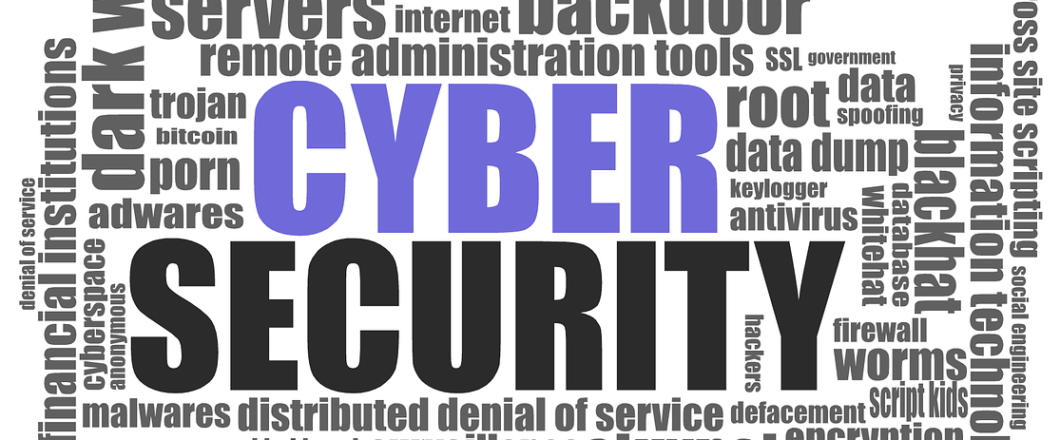2025 promises to be an exciting year for businesses, but cybercrime will remain a major threat. That’s why strengthening your cybersecurity is essential.
With the costs of cybercrime expected to hit $10.5 trillion in 2025, it’s evident that tackling cybercrime is a major priority for all businesses. However, it’s easy to become complacent with the quality of your defenses. You may feel that 2024 was a quiet year for you in terms of malware, so why change anything? Well, it’s this complacency that threat actors prey upon. Therefore, you need to constantly evolve your defenses to remain safe.
Start Enhancing Your Cybersecurity Today:
You may be wondering where to start, but this is where Ophtek has your back. We’ve pooled our resources and knowledge to bring you the 5 best IT security practices to adopt in 2025:
- Train Your Employees to Stay Safe: Your first line of defense against threat actors remains your employees. If your employees understand the threat of malware then you increase your chances of staying safe. However, if they don’t understand the telltale signs of ransomware and trojans, this manifests itself as a major chink in your armor. You can remedy this by conducting regular training sessions to educate and update your team on all the latest threats. This makes your staff less likely to fall victim to scams and protect your systems.
- Use Zero Trust Architecture: Trust is crucial in business, but it can be dangerous when it comes to IT systems. Therefore, adopting a zero trust architecture (ZTA) model can enhance your security practices. ZTA involves enforcing strict identity verification – such as Microsoft Authenticator – and segmenting your networks to restrict access to only those who need it. These practices will minimize the risk of both external and internal threats, optimizing the security of your IT infrastructure.
- Secure Your IoT Devices: The number of connected IoT devices is set to grow significantly in the next five years, up to 32.1 billion devices by 2030. Start securing them by checking if any of them are still using default passwords – if they are, change these to strong passwords immediately. It’s also a good idea to segment IoT devices onto separate networks, this limits how far malware can spread through your IT infrastructure in the case of an infection. Finally, make sure that software patches and firmware updates are installed promptly.
- Implement AI Cybersecurity: Artificial Intelligence (AI) is increasingly being used to detect and neutralize threats in real time. Capable of analyzing huge amounts of data and identifying unusual activity, AI excels at spotting sophisticated threats before they create a foothold in your networks. This automation allows you to stay ahead of the threat actors and safeguard your systems more effectively than ever. Consequently, exploring options such as IBM’s range of AI tools could make a vast difference to your defenses in 2025.
- Maximize Your Supply Chain Security: Threat actors are as innovative as they are dangerous, this is best evidenced by their attempts to target your vendors to gain access to your systems. To keep your business safe, audit the vendors you work with to verify their cybersecurity protocols and compliance. Working closely with your vendors will enable you to limit threat actors exploiting any gaps in security.
For more ways to secure and optimize your business technology, contact your local IT professionals.
Read More