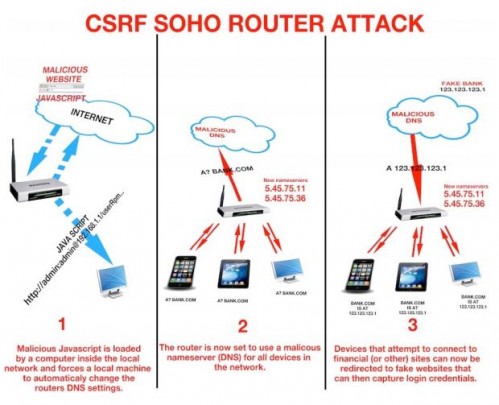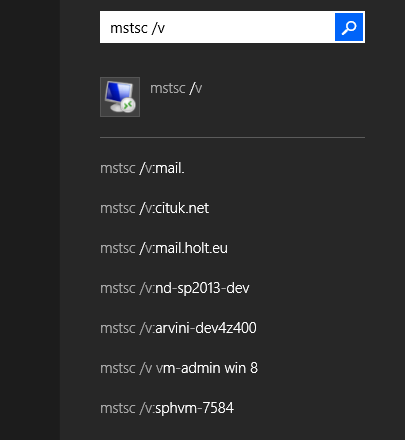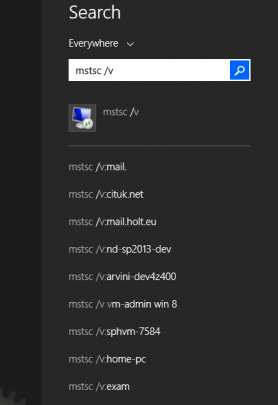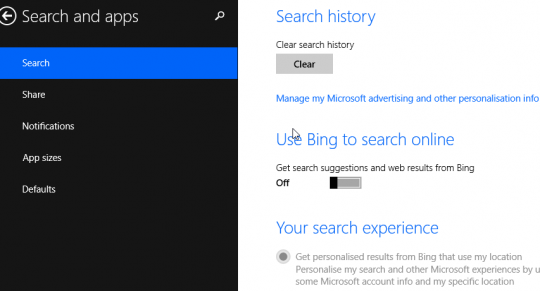Digital data is perhaps the most valuable asset your organization handles, but just how secure, safe, and compliant is it?
Data governance is a crucial element of business IT and one which businesses must comply with. It gives both accountability and responsibility to the data owners, ensuring sensitive data and privacy is correctly handled. This governance can either be internal – such as data policies specific to an organization – or external, such as government or regulatory bodies. The objective of data governance is to secure data and make sure it’s not misused.
Naturally, with cyber crime showing no signs of slowing up in 2024, it’s vital you have a firm understanding of data governance for business IT.
What is Data Governance?
Data governance is a complex set of procedures and policies which can be difficult to get to grips with. However, the basics are simple to understand. A simple explanation for data governance is that it focuses on the strategic management of all the data you hold. By monitoring your data and the way in which it is used, you build defenses around that data. This allows you to minimize the risks associated with data breaches, build trust among your stakeholders, and assist with informed decision making around your data.
The Importance of Compliance
Many industries are governed by strict regulatory requirements e.g. the healthcare industry needs to adhere to the strict framework put in place by HIPAA regulations. Regardless of the industry or regulatory framework, the aim of compliance remains the same. By demonstrating adherence to compliance, you’re underlining the fact that any sensitive data you hold is protected and handled correctly. If your organization fails to hit the benchmarks laid out by external bodies, then you run the risk of some eyewatering financial penalties.
Improving Your Data Security
The best way to maximize your compliance and governance is to enhance your data security. You can achieve this in the following ways:
- Employee training: one of the most common causes of data breaches is your employees. These are the individuals who are most at risk of falling victim to social engineering, phishing emails, and malvertising threats. Accordingly, you need to implement a robust training schedule for new starters and, for all staff, follow up with refresher courses.
- Limit data access: it’s important you only allow data to be available to those who need it. After all, there’s no reason why your marketing team, for example, need access to your clients’ financial data. Therefore, you need to identify the data you hold and the individuals who need access to it. By restricting access, you’re safeguarding this data against being mishandled unnecessarily.
- Internal audits: to ensure you’re adhering with data governance, it’s a good idea to carry out regular data audits. These are crucial for ensuring data accuracy, compliance, and security. Also, an internal audit is the best way to identify vulnerabilities in your data systems and put procedures in place to mitigate these.
Final Thoughts
With the rise of big data in business, it’s clear that good data governance practices should be a priority for any business. This will allow you to build a strong foundation of data governance to protect both your organization and your customers.
For more ways to secure and optimize your business technology, contact your local IT professionals.
Read More