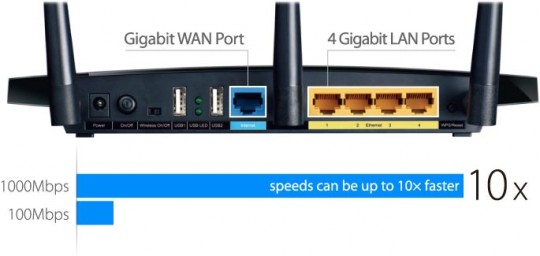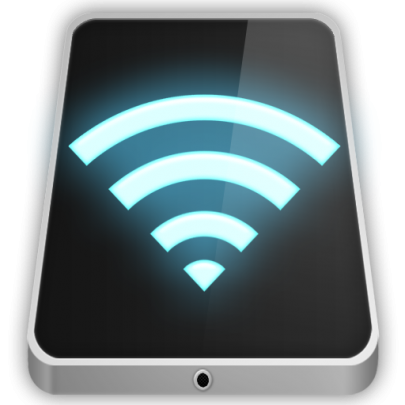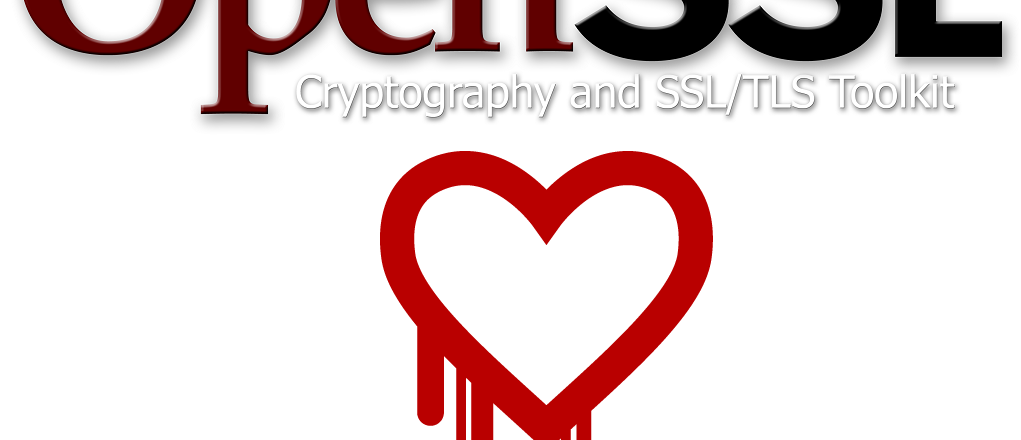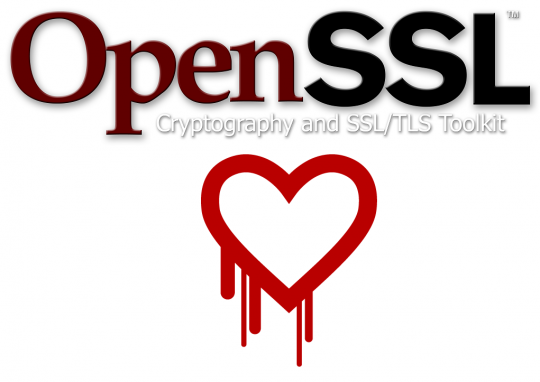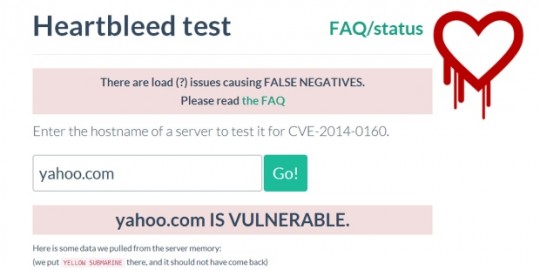You’ve upgraded to a gigabit network and you already notice a big speed boost. Here are the limitation of a gigabit network you should know about.
What is a Gigabit Network?
Wired Gigabit networks have far superseded the days when Ethernet or its successor, Fast Ethernet, were employed to deliver 10 Mbps to 100 Mbps over a network. However, the next best thing, which has been around for over a decade now, is Gigabit, running at 1000 Mbps or 1 Gigabit over many networks.
Bearing this in mind, what would be the first thing you’d think of when you hear of a “Gigabit network”? You may associate Gigabit networks with large corporate companies who can afford to implement this “expensive” technology in order to gain faster connections, along with all the “complex” equipment needed to support such requirements. The truth is, it was expensive when it was first introduced into the market, however the price has eventually dropped so that small businesses and home users alike can benefit from it.
In a previous article, we explained the benefits of upgrading to a gigabit network at your home or office. Here are some points you should keep in mind.
Limitations of a Gigabit Network
It doesn’t help to speed up internet connection
Gigabit networks are designed to help speed up the transfer rate of data between one device, desktop or server, to another, within an internal network. Whoever your broadband provider is, they’d be the ones who’ll determine and set your Internet connection speed. This is why a Gigabit network will leave this area unaffected until services like Google Fiber are widely available. Just think of the Internet as connecting to an external source from your desktop, phone or device.
Your gigabit networks will not run at 1000 Mbps for everything
Since resources are shared, there are many things running on your network that will be utilizing pieces of that 1000 Mbps gigabit speed. Speedier performances will however be very noticeable compared to a 100 Mbps network. Also, note that many wireless devices still haven’t reached gigabit speeds, although we are getting there.
Is all of your equipment gigabit capable?
Have you confirmed that all of the equipment on your network is capable or running at your new gigabit speed? Having a gigabit router and the correct Cat 6 cabling is enough to get you up to gigabit speeds only for devices that support Gigabit. It won’t break the bank to get them up to speed though. For instance you can buy $15 switches, $20 routers with Wi-Fi, $0.50 cables, and even PCI gigabit network cards to install on old computers for around $10-25, making the possibility of running a Gigabit network an affordable reality!
For more advice on setting up a gigabit network in your office or home, contact your local IT professionals.
Read More