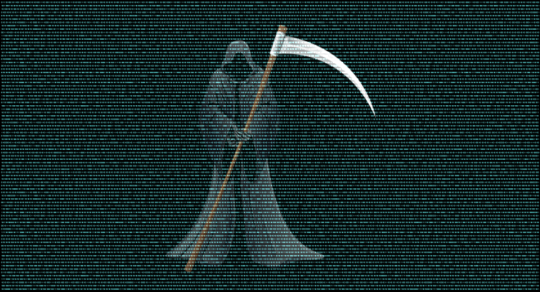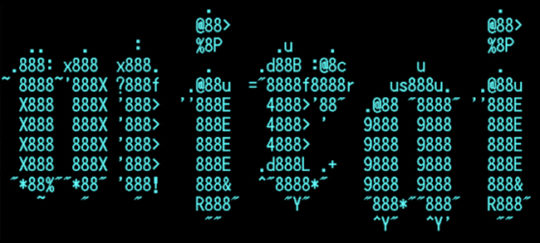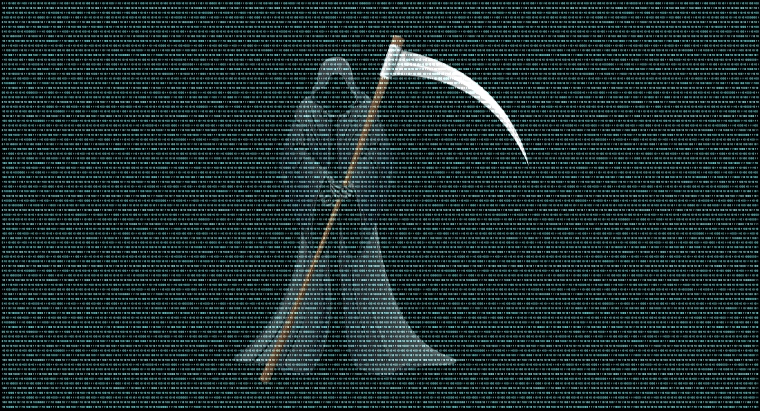
With Internet of Things (IoT) devices becoming more prolific at work, their security risks are increasing. In particular, botnets are posing a major threat.
Botnets have been associated with hacking since the start of the 21st century and don’t show any signs of disappearing soon. Therefore, it’s no surprise that hackers are adopting these services into their attacks on IoT devices. The aim of a botnet is to create a huge network of infected computers connected to the internet to carry out DDoS attacks, spam campaigns and steal data. And, with the proliferation of unsecured IoT devices now online, it’s not hard to see why they’re so attractive to hackers.
One botnet which has been creating a few headlines recently is Reaper, so it’s a good place to start understanding their method of operation and how you can protect yourself.
The IoT Reaper Comes to Town
IoT devices, partly due to their recent emergence, aren’t exactly the most safe and secure devices to be connecting to your organization’s network. Sure, many of them are safe, but there are so many reports of devices being released with vulnerabilities in their code, a lack of firmware updates and default password exploitation issues. Accordingly, the warnings attributed to IoT devices need to be taken seriously. And when it comes to botnets such as Reaper, you can begin to understand why.
The Mirai botnet was the first big hack which took advantage of shortfalls in IoT security and its legacy is Reaper. Evolving the operation and build of Mirai (Reaper even shares some code with it), Reaper is a more sophisticated piece of malware. Mirai’s approach was to act purely as a password cracker, but Reaper is taking nine different approaches to exploit known vulnerabilities in devices manufactured by Linksys, GoAhead and NetGear to name but a few.
Reaper has the potential to create a huge botnet army and, with its myriad infection methods, could carry this out with much more ease than Mirai ever managed. Security researchers Checkpoint even estimate that around one million networks have been scanned in order to begin recruiting vulnerable devices. Reaper is also built to ensure that it can receive regular updates through new script updates and indicates a potential for the malware to be regularly strengthened.
Thankfully, the number of recruited bots has remained relatively low compared to initial estimates with around 10,000 to 20,000 drones being active at any one time. Experts suspect this may be down to poor coding, but with the potential for new updates to be patched into the malware, this could be rectified very quickly. A further benefit to consumers is that the hardware providers being targerted are tight on security and regularly issue firmware updates.
Keeping the Reaper at Bay
Allowing automatic firmware updates – and regularly checking manufacturers’ websites/social media for security updates – is paramount to keeping your organization’s IoT devices secure. Not only can botnets launch global attacks on computer networks, but they can also slow down individual devices and render them redundant.
For more ways to secure and optimize your business technology, contact your local IT professionals.
Read More