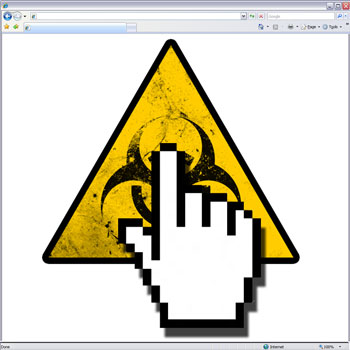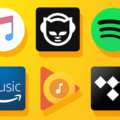Your website is crucial in helping the rest of the world to find your service or to learn more about you. As more websites are built on WordPress allowing you to easily manage your site pages, blog and online stores, it has become a target of criminals. In this article we will cover why it’s important to avoid free premium WordPress themes.
I have a website, what’s the problem?
If you have recently (in the last several years) had your website updated or created, there is a good chance your main website or a sub section such as the blog is running WordPress. The best way to check if WordPress is being used is to ask the person that designed your website.
A theme is then used to change the layout, colors, fonts and general look and behavior of your site. Themes can either be free, or premium where you pay for more features, updates and typically support. Since premium themes cost money, some people decide to do a quick Google search to find the premium theme for free.
Premium themes that are quickly available over Google can contain malicious code that will infect your website, and as a result anyone that visits your website.
What happens if my site is infected with malicious code?
Once your site has been infected, the malicious party can then run programs and code on your website. This not only puts your website at risk but also puts your website visitors at risk. Your website can also be flagged for malware by Google.
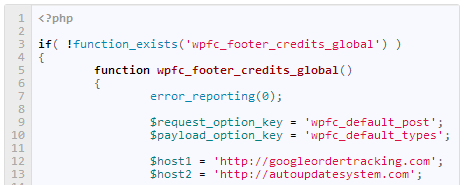
A snippet of malicious code as described by Sam Parkinson in his blog post on the details of pirating premium WordPress themes
How can I keep myself safe?
The next time you talk to your website designer, ask them these questions:
1. Is my website running WordPress?
2. Is the theme of my website free or premium?
3. If it is premium, where was it downloaded from and paid for?
If the site runs WordPress and a premium theme, make sure it was paid for and downloaded from the theme designer’s official webpage, or from the official WordPress premium theme site.
Also, as mentioned in this article, ask your website designer to disable dangerous functions that are not being used on your site as explained here.
We always recommend giving your office or home IT support all of the details so they can keep track of and inventory potential risks to your business as well.