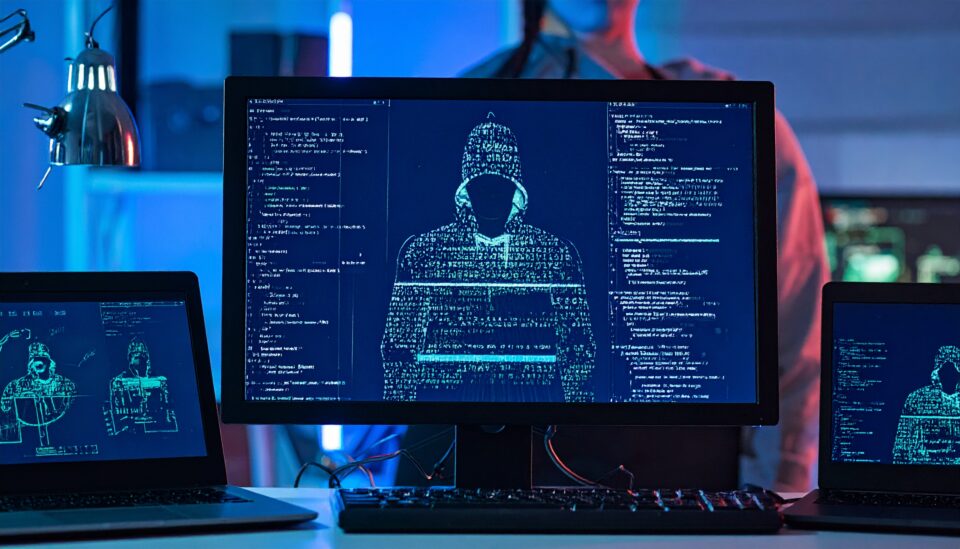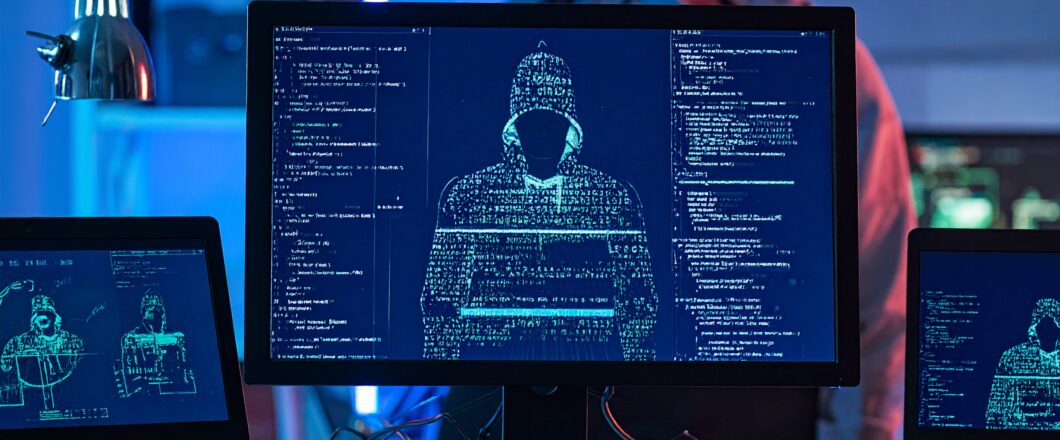
A new malware named CoffeeLoader exploits computer GPUs to escape security measures, posing a major threat to PC users.
Cybercriminals are constantly enhancing their tactics and looking for new strategies, and the latest threat is CoffeeLoader – a slice of malware which takes an innovative approach to hiding from security tools. Typically, malware runs on the central processing unit (CPU) of a PC, but CoffeeLoader throws a curveball by executing on the graphics processing unit (GPU). Most security software ignores GPU activity, so CoffeeLoader is able to operate silently in the background.
All malware is a nightmare, but malware which can only be described as ingenious is even worse. That’s why Ophtek’s going to give you a quick run through on what’s happened and how you can keep your PCs safe.
Brewing Trouble: The Tactics of CoffeeLoader
The exact mechanics of how CoffeeLoader infects a system has not, as of yet, been revealed. However, as with most malware, it’s likely that CoffeeLoader is used in conjunction with phishing emails and malicious websites. What is known about CoffeeLoader is its unique approach to protecting itself.
One of CoffeeLoader’s key tactics is to integrate ‘call stack spoofing’ into its attack. Security tools usually track how programs execute by monitoring their call stacks. But what, you may ask, is a call stack? Well, to keep it simple, we’ll describe it as a log of commands showing the program’s activity flow. However, this is where CoffeeLoader’s deceptive streak starts. By distorting its stack, it appears as though it’s running legitimate processes. This allows it to blend in with your usual system activity, avoiding detection with ease.
To strengthen its stealth credentials, CoffeeLoader also employs sleep obfuscation. This is a technique used by threat actors to evade detection by inserting artificial delays or sleep functions into its code. This allows the malware to appear inactive or dormant, a technique which enables it to escape detection by behavioral analysis tools.
Finally, CoffeeLoader exploits Windows fibers – these are lightweight execution threads commonly used by genuine, harmless applications. Manipulating these fibers allows the malware to switch execution paths mid-attack, which makes it more unpredictable and difficult for security programs to trace.
Combined, these three techniques underline the dangerous threat contained within CoffeeLoader. From running on a PC’s GPU and using multiple processes to conceal itself, CoffeeLoader can evade detection and exploit an infected system to its heart’s content.
How Can You Avoid Being Burnt by CoffeeLoader?
As cyber threats become more advanced through attacks such as CoffeeLoader, it’s crucial that PC users adopt these best practices to stay safe and protect their systems:
- Keep Your Software Updated: one of the simplest ways to protect your IT infrastructure is by ensuring that your applications are kept up-to-date and secure. This can easily be achieved by always downloading the latest software patches and updates as soon as they’re available. Hackers thrive upon outdated software and the associated vulnerabilities, so it’s paramount that you prevent this.
- Use Advanced Security Tools: Basic anti-malware software is fine for your average PC user, but businesses often need something a little more robust. Advanced security suites offer behavior-based detection that can analyze and recognize unusual activity.
- Be Careful with Downloads and Links: The internet is full of dangers and hazards, so you should avoid downloading anything from untrusted websites or clicking on links in suspicious emails. The best way forwards with downloads and links is to only trust them if they’re from genuine, legitimate websites – this prevents you from downloading malware.
For more ways to secure and optimize your business technology, contact your local IT professionals.
Read More