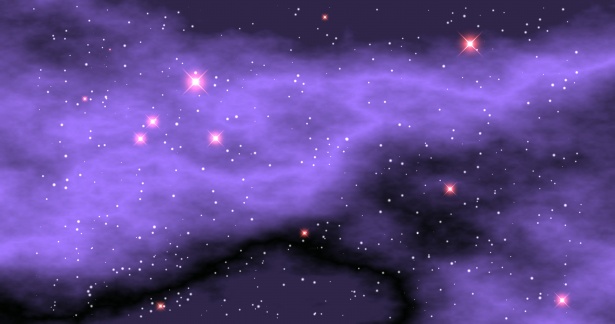The first image to be released by the Webb telescope project was entitled SMACS 0723, and its new, stunning view of the galaxy created headlines around the world. However, it’s this level of interest which has led to hackers using it as bait. The image is used as part of an email phishing scam and, unfortunately, fails to highlight the wonders of space. Instead, it compromises a PC and leaves it at risk of further attacks.
Phishing scams are a contemporary irritant in the IT security world, so we’re going to delve deeper into this one and see what we can do to help protect your PC.
The Threat from Outer Space
This latest strain of malware has been given the rather complex name of GO#WEBBFUSCATOR but the way in which it operates is simple. Security experts Securonix have discovered a phishing email – described as one promoting satellite service plans – which contains an infected Microsoft Office document. If this document is downloaded and opened, the malware will – if Word macros are enabled – begin to release its payload.
The malware begins by downloading the SMACS 0723 image, but this image is far from innocent as it contains hidden Base64 code. With this code activated, the infected PC is then systematically tested for vulnerabilities and weaknesses. Once these have been detected and analyzed, the hackers begin a campaign of exploitation to take control of the PC. It’s also interesting to note that the computer language behind this malicious code is constructed from Go, a cross-platform language which highlights the scope of the threat actors behind GO#WEBBFUSCATOR.
Staying Safe on Planet Earth
The number of vulnerabilities this malware targets, along with its deceptive approach, make it a powerful weapon for hackers. Therefore, protecting yourself against its dangers is paramount and you must make sure you:
- Be mindful of phishing scams: the main threat that phishing scams employ is to push a sense of urgency or offering something that sounds too good to be true. Always double check any incoming emails for any links or attachments which appear suspicious e.g. hover your mouse cursor over links to discover the true URL destination.
- Install all updates: threats such as GO#WEBBFUSCATOR rely on vulnerabilities being present on an infected system to unleash their full potential. The best way to combat this threat is by ensuring all updates are installed as soon as possible, ideally by setting up automatic updates. This approach minimizes the amount of damage that can be caused by malware which has gained unauthorized access.
- Monitor network activity: once malware such as GO#WEBBFUSCATOR has made its way onto your PC, it’s likely that you will notice a surge in unusual activity on your network e.g. increased traffic and downloads. And this is likely to be one of the only signs you receive, so it pays to keep a close eye on any spikes in network activity.
For more ways to secure and optimize your business technology, contact your local IT professionals.
Read More