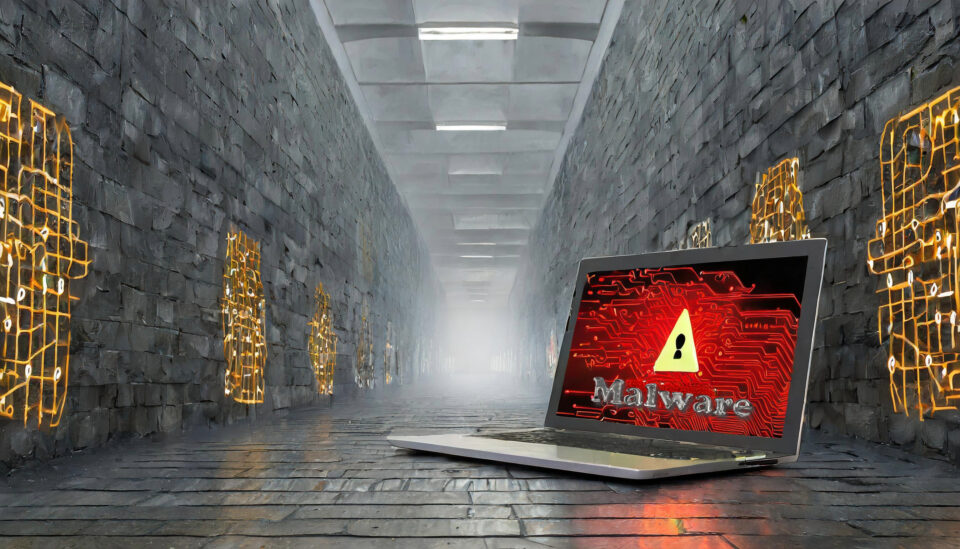A new malware campaign, targeting finance and insurance sectors, is using infected GitHub repositories to distribute the Remcos remote access trojan (RAT).
GitHub is an online platform which allows software developers to store and share code online. It’s like an online hard drive, but one which is specifically dedicated to coding projects. It’s main use is to foster collaboration between developers and track changes in their code as it evolves. However, as it’s a trusted source, it makes it the perfect target for hackers. On this occasion, the threat actors haven’t been starting malicious repositories. Instead, they’ve been taking advantage of the comments section in legitimate repositories.
The Dangers of GitHub Comments
The GitHub attack in question appears to be targeting genuine open-source repositories, with those affected including HMRC, Inland Revenue, and UsTaxes. These are well-known and trusted repositories. Users wouldn’t expect to be infected by malware visiting these, whereas lesser known and newer repositories pose more of an obvious risk. So, how are the threat actors compromising these accounts? Well, they’re uploading malware files into the comments section.
Although the comment is deleted, the link to file stays in place. Phishing emails are then used to redirect users to the infected link on GitHub. Again, as GitHub is a genuine, trusted platform, these phishing emails are not detected as being suspicious. This puts the recipient at risk of unknowingly downloading and executing the Remcos RAT. This RAT allows threat actors to remotely take control of an infected PC. From here, they can steal your data, execute further commands on your system, and monitor all your activity. This makes the attack highly dangerous and follows in the footsteps of numerous GitHub attacks in the last year.
Staying Safe from Malicious Comments
Your employees may not have anything to do with software development, but the Remcos RAT relies on phishing techniques which could easily deceive them. Therefore, you need to ensure your employees stay safe from this innovative threat. The best way to achieve this is by following these best practices:
- Identify Phishing Emails: It’s important that you team understand how to identify a phishing email. These can be highly convincing and often use language of an urgent nature to force recipients into taking actions without thinking. Educating your staff on these telltale signs will minimize the risk of their PCs becoming compromised by malware.
- Be Suspicious of Online Links: Whether a link is contained within an email or on a trusted website, you should always be suspicious. These links can often hide malicious content, and this can then be used by threat actors to steal personal data or take control of your PC. Always verify a link with an IT professional before clicking on it.
- Use Security Software: You can protect your PCs from malicious links by using security software such as AVG or McAfee. These tools actively scan web traffic and block access to known dangerous sites. They also detect suspicious behaviors, like phishing attempts, and pre-warn you about malicious links, all in real-time. By filtering out harmful content and preventing access to malicious websites, the risk of malware infections is significantly reduced.
For more ways to secure and optimize your business technology, contact your local IT professionals.
Read More