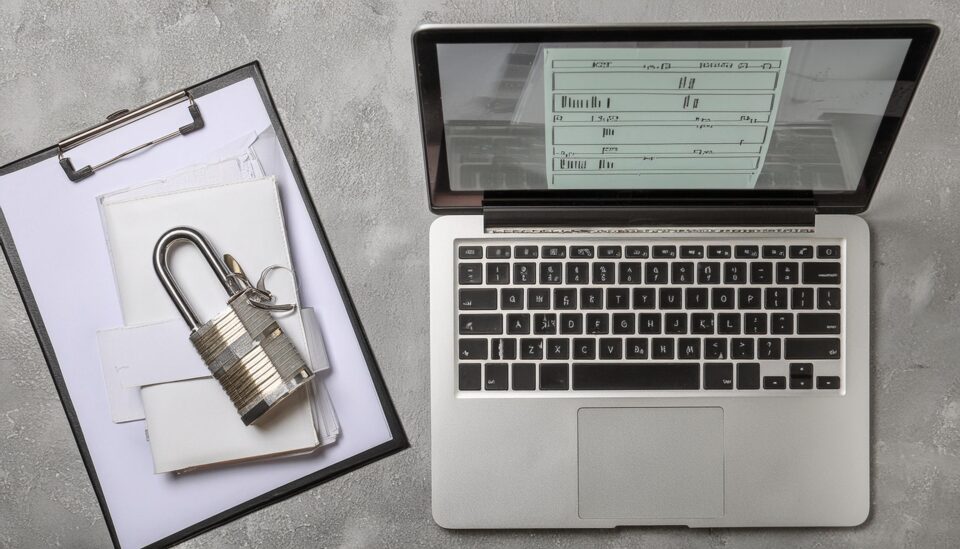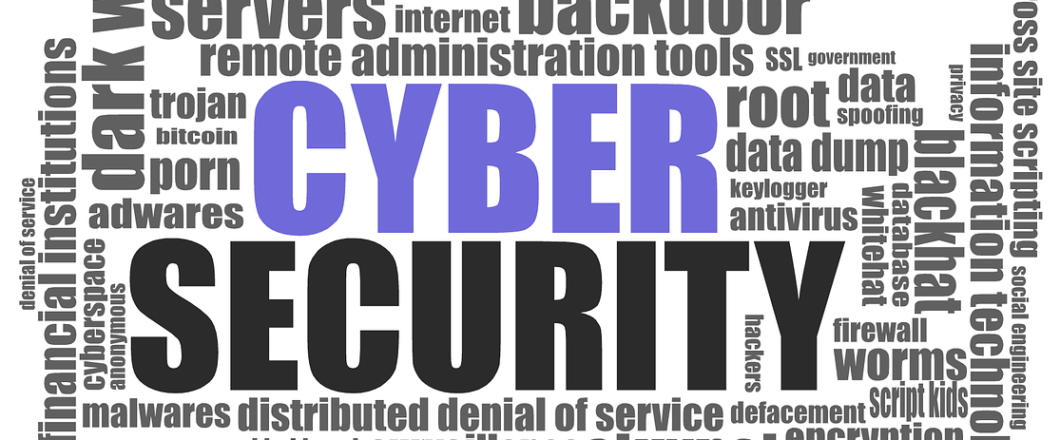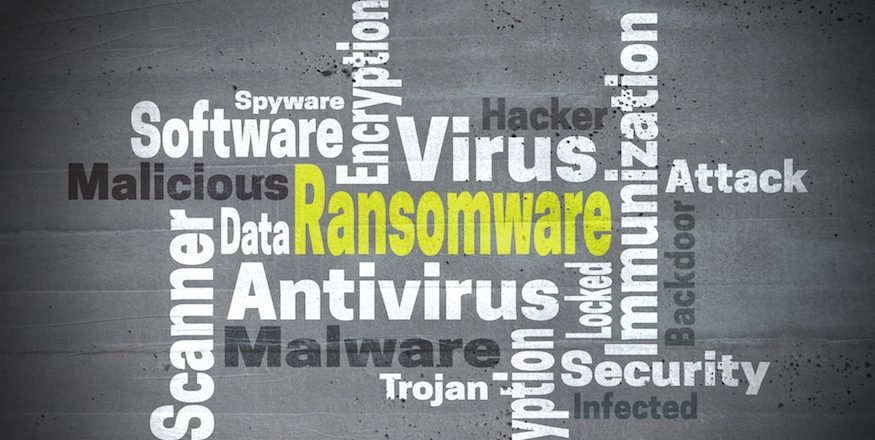Every business relies on digital documents, but the threat of data breaches and cyberattacks mean these documents must be correctly secured.
There are many types of documents a business uses daily such as Word, Excel, PDF, and digital images. All of these can contain sensitive information, and it’s no surprise threat actors want to get their hands on them. Not only can a threat actor use these to compromise other accounts, but they can cause real financial damage with them. Accordingly, it makes sense to secure your organization’s digital documents to keep them safe.
Securing Your Digital Documents
Your business may contain numerous files in different locations, but the good news is that securing all of them is straightforward. Just make sure you follow these best practices:
- Password Protection: the simplest way to secure your digital documents is by implementing password protection. A common security measure for decades, passwords put a major barrier in the way of unauthorized access. Not all files can be password protected, but common files such as Microsoft 365 documents and Adobe PDF documents can.
- Use Strong Passwords: central to good password protection is strong passwords. Never use passwords which are easy to guess e.g. using “password” or “admin”. Instead, always use passwords which combine upper and lower case characters with numbers and symbols. It’s also recommended that passwords are longer than 8 characters and different passwords should be used for different documents.
- Restrict Access: it’s important to remember not every employee needs access to every single file within your organization. Your marketing team, for example, doesn’t need access to your finance team’s documents and vice-versa. Accordingly, you need to restrict access to only those who need it. The best way to achieve this is by setting up ‘restricted’ drives for each team to store their department-specific documents.
- Use Windows Encryption: compromised devices present a goldmine of data for threat actors, but it’s possible to avoid this disaster by encrypting your devices. Yes, if you’re running Windows 10/11 Pro or Enterprise versions, it’s possible to encrypt data and provide access only to those with authorization. This is easy to put in place and, if Windows encryption is not available on the device, you may still be able to use BitLocker encryption to encrypt it.
- Always Create Backups: in the event of a ransomware attack, your organization could find all of its documents encrypted and inaccessible. This is why creating backups is the surest way to enhance the security of your digital documents. The preferred method for executing this is with the 3-2-1 backup method, as this provides you with multiple copies in different locations. Complete loss of your data is minimized and there’s no need to pay any ransom fees.
Final Thoughts
All it takes is for a single file to be compromised by threat actors to cause major damage, so it’s crucial that you prioritize securing your digital documents. Putting the suggestions above into practice is relatively easy, and it ensures your data remains safe. So, don’t delay, secure your digital documents today and benefit from the peace of mind it provides.
For more ways to secure and optimize your business technology, contact your local IT professionals.
Read More