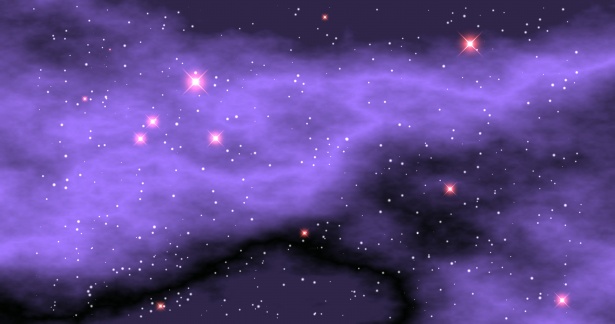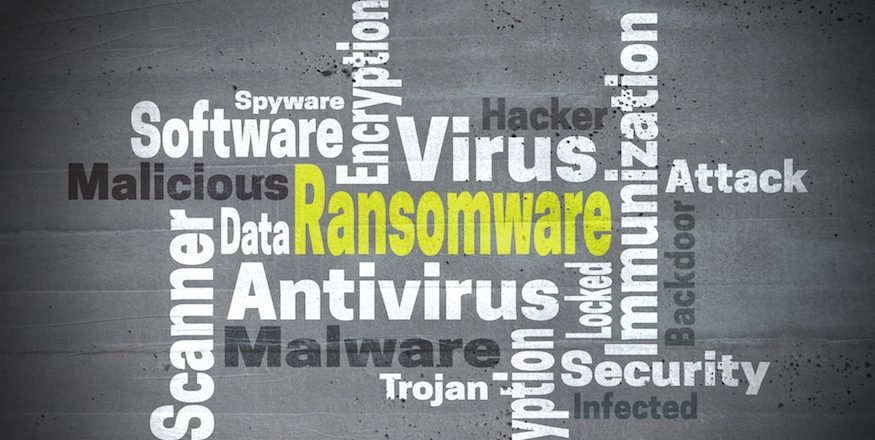It’s impossible for a PC to be 100% secure, but there’s nothing to stop you strengthening the defenses of your PC.
With cyberattacks on small businesses at an all-time high, there’s never been a more important time to strengthen your PC’s security. However, as ever, budgets are a crucial factor in achieving this. Thankfully, investing thousands upon thousands of dollars isn’t your only option (although it certainly helps) as simpler solutions are available. Many of these are processes which are either overlooked or simply unknown to most PC users. But the enhanced security they offer is unarguable. Therefore, it’s time integrate these 7 quick tips to improve the security of your PC:
- Automatic updates: software vulnerabilities are a sure-fire way to open your IT infrastructure to the world, so it’s vital you install updates as soon as possible. Installing updates, though, is far from glamorous and this is why many PC users fail to install them when available. Luckily, it’s possible to implement automatic updates in Windows to take the pain out of this process.
- Never write down your passwords: it may be one of the biggest sins when it comes to PC security, but PC passwords are routinely written down in every single business in the world. And it’s a practice which needs to stop. The only place passwords should ever be stored is in either your memory or a password manager.
- Avoid illegal downloads: not only are illegal downloads against the law, but they also pose a major threat to your PC’s security. While an illegal torrent may promise you the latest Hollywood blockbuster, there’s every chance it contains all manner of malware. Accordingly, it pays to avoid torrent sites and any downloads which sound too good to be true.
- Use strong passwords: a password is only effective if it’s difficult to guess, and it’s important you make them as strong as possible. It may seem difficult to remember strong passwords, but there are a wide range of tricks you can use to improve their strength.
- Always hover over links: the problem with links on websites and emails is that they aren’t always genuine. And clicking on them could lead to your PC becoming compromised by malicious downloads. Therefore, always double check the legitimacy of links by hovering your mouse cursor over a link, this will produce a pop-up box which displays the link’s true destination.
- Disable downloads: On a business PC, it’s unlikely that an employee will need to download any additional software, everything they need should be in place. As such, the risk of malicious downloads being executed is instantly reduced by removing download privileges for employees.
- Shut your PC down: when you’ve finished on your PC for the day, you should always shut it down. It may be tempting to leave it running, so that you can start straight away again the next day, but all this does is label your PC as a sitting duck for hackers.
For more ways to secure and optimize your business technology, contact your local IT professionals.
Read More