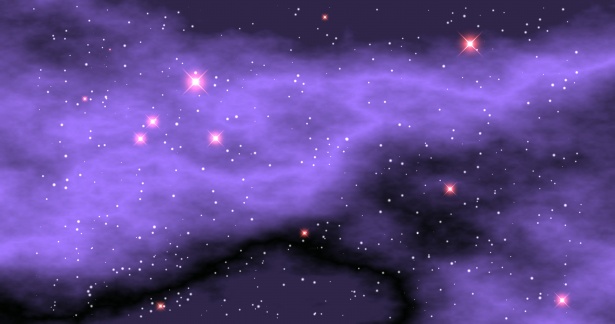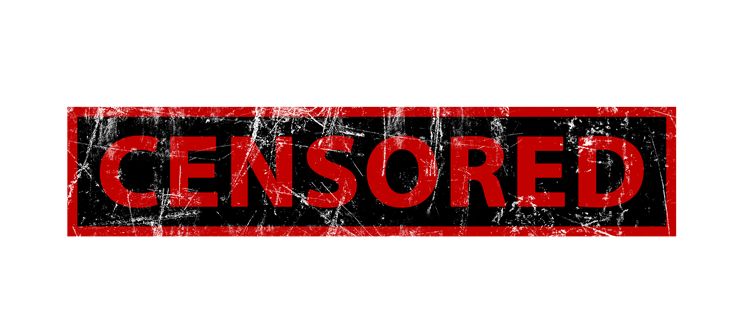
Internet networks all over Iran are being shut down amid a series of protests in the country over women’s rights. However, the internet is fighting back.
Following the death of a young woman, who was being held by Tehran’s morality police for not properly wearing her hijab, protestors have been taking to the streets of Iran to demonstrate. Several internet networks already appear to have been closed down, and many services such as Instagram and WhatsApp are unavailable to those on mobile networks. And it’s not the first time that Iran has restricted public access to the internet. November 2019 saw a complete shutdown of the internet in Iran, again following protests in the country.
But the beauty of the internet is that it’s innovative and capable of adapting to any situation. As a result, the people of Iran have the chance to circumnavigate the restrictions put in place by their government.
How is Iran Accessing the Internet
To provide Iranians with freedom of speech, several groups have ensured that internet access in Iran is a reality. The main methods of access to get around the internet shutdown are:
- Starlink: Elon Musk’s satellite internet service, Starlink, has emerged as one of the most high-profile options for Iranians to log on to the internet. The technology uses low-orbiting satellites to beam radio signals direct to terminals. And, as of Sunday 25th September, the Starlink service has been activated in Iran. Accessing the service requires specialist terminals, but as long as these are available, uninhibited access to the internet will be possible.
- Tor Browser: tapping into the need for online anonymity, the Tor browser has been encrypting the online activities of its users since 2008. It achieves this by using multiple layers of encryption known as ‘onion routing’. This method allows Tor to re-route traffic through numerous relay servers and conceal the true source and destination of any data transmitted. Taking this anonymity further, the developers of Tor are recommending that Tor bridges are set up – these are secret Tor relays which hide any evidence of being connected to a Tor network.
- VPN: one of the most common ways to access the internet anonymously is through a virtual private network (VPN), and this is perfect for the current issues faced by those in Iran. A VPN works by creating a private network across an existing public network. This private network allows users to conceal their identity and location while accessing a local, public network. So, for example, a PC user in Iran could access the internet by rerouting their internet traffic through a server in the US.
Final Thoughts
The suppression of the internet in Iran is clearly a troubling blow for freedom and information. However, the solutions provided so far have allowed Iranians to have a voice. Instead of being silenced, the protestors are now able to upload evidence of the social upheaval taking place. This evidence is now spreading around the world and providing a more honest appraisal of the situation. And this breakthrough has been made possible by the decentralized nature of the modern internet.
Read More