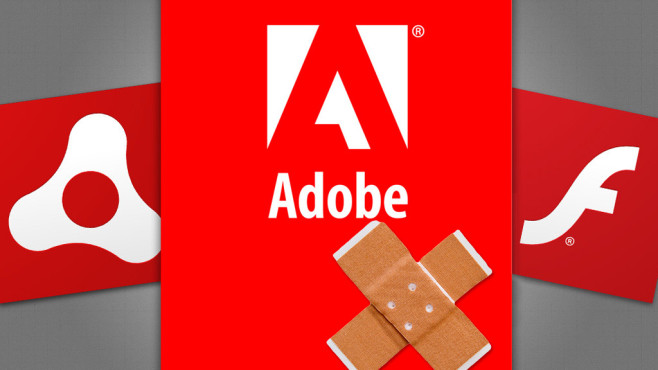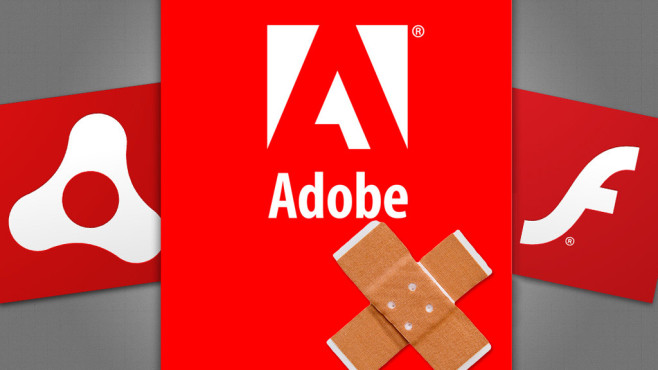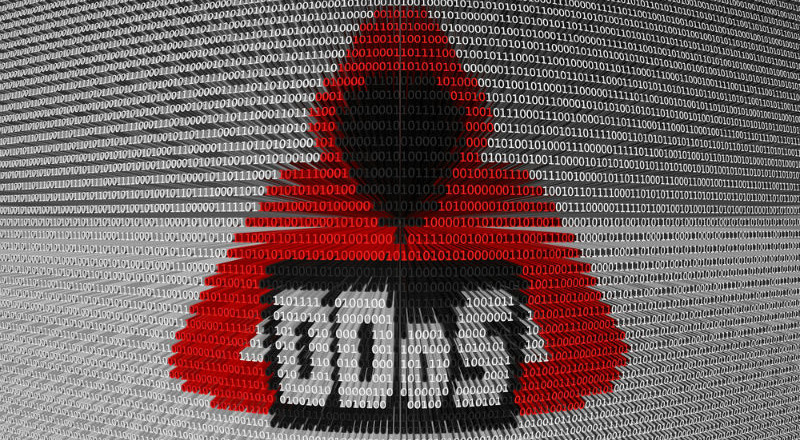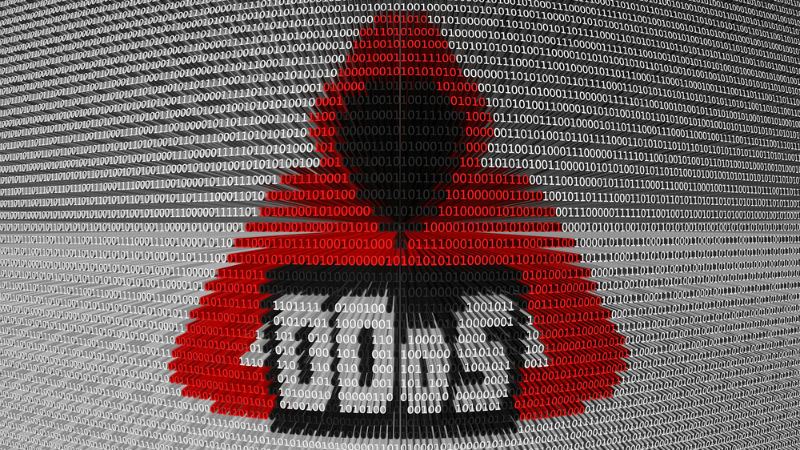All businesses rely on data storage, so it’s an important area for your business to focus on. However, many businesses fail to make it a priority.
All businesses rely on data storage, so it’s an important area for your business to focus on. However, many businesses fail to make it a priority.
Underestimating your data storage needs can lead to major, major issues when things go wrong. Things tend to always go wrong at the worst possible moment. That’s why it’s critical to make data storage an on-going priority.
To help you understand how to build a reliable and forward thinking data storage plan, we will share some tips to help get you started.
Determine Your Storage Needs
Your storage needs will be reliant not only on how much data you’re processing, but also the type of data. And, of course, how will you be accessing this data?
There are a wide variety of options available such as:
- USB Sticks
- External hard drives
- Central data storage
- Cloud based storage
All of these provide a unique service which may or may not fit in with your specific needs, so the best advice here is to speak with your IT support. They’ll be able to tailor data storage to fit your needs.
Buy More Than You Need
Businesses always miscalculate the amount of data they’re handling and processing. It’s no surprise really as things can rapidly build in the business world. And, sure, it may seem as though your brand new data storage solution seems enough.
But what if you get a little bit busier? That amazing data storage system may start to creak under the weight of all this additional work.
To avoid disruption to your business, it’s a good idea to overcompensate for your data storage needs. This allows your hardware to not only handle the data with ease, but also allows for rapid expansion when necessary.
Consider Network Attached Storage

Many small businesses are now turning to Network Attached Storage (NAS) for their data storage needs, but what is NAS?
Well, a NAS device is a piece of storage hardware which permits users on a network to store and retrieve data from a central location. The beauty in an NAS device is that they’re incredibly simple to use and don’t require an IT team to monitor.
Essentially, NAS is the same as cloud storage, but it’s physically based in your office. Depending on the device you purchase, around 25 – 50 employees can all access data from a central point. This is vital in a small business where everyone needs to be on the same page. You also have the option of adding additional storage as you go seamlessly.
Regularly Test Your Data Storage
It’s very easy to put a data storage system in place and then assume that it’s going to work fine for years to come. On the whole, it should work pretty well. However, your business environment may suddenly change and this can affect the power of your data storage.
To prevent falling into this pothole, you’ll want to test the performance of your data storage a few times a year. If you find that things are slowing down when it comes to accessing and storing data it’s going to need investigation. Most modern NAS systems have health monitoring built in making this task simple and straight forward.
This may be caused by a simple software issue or it may be a signal that an upgrade in hardware is required for the additional workload. Either way, you’ll be in a position to implement the necessary changes.
For more ways to secure and optimize your business technology, contact your local IT professionals.
Read More