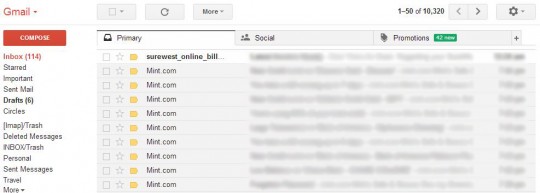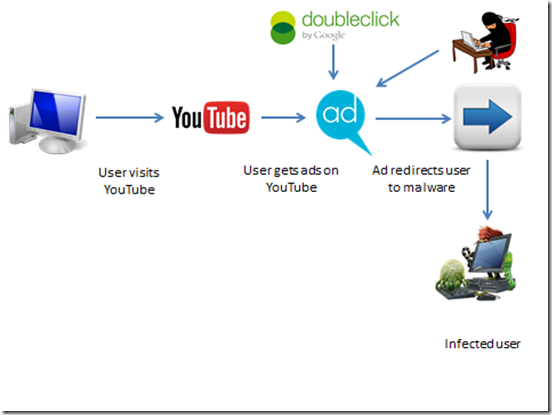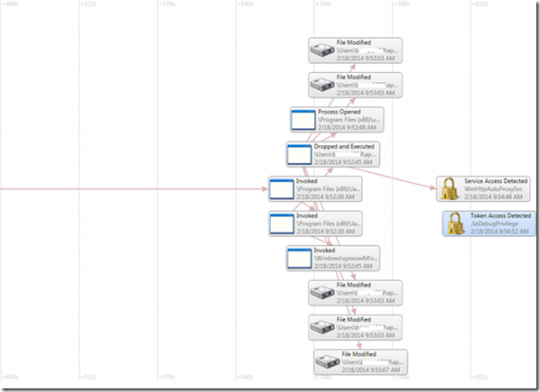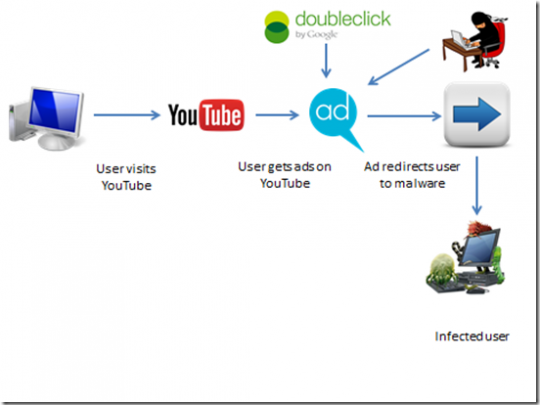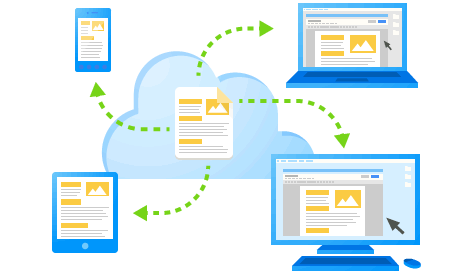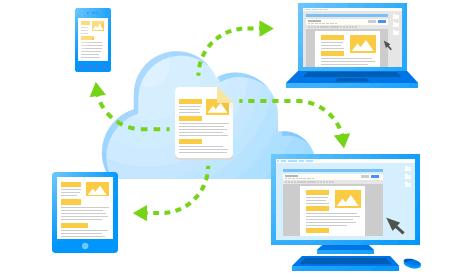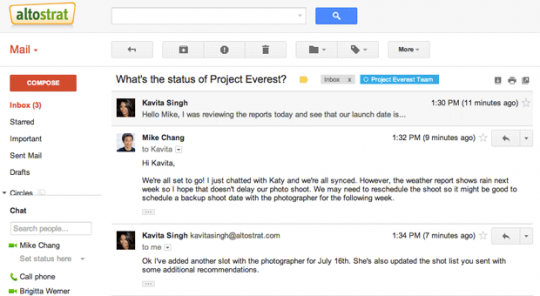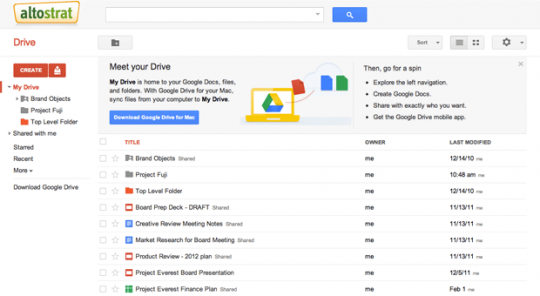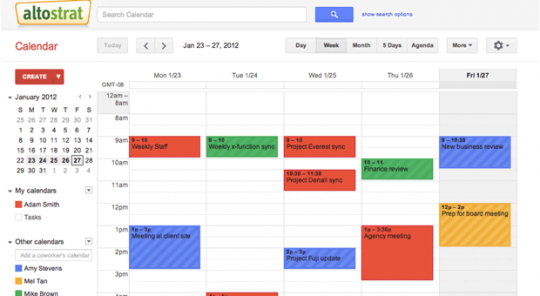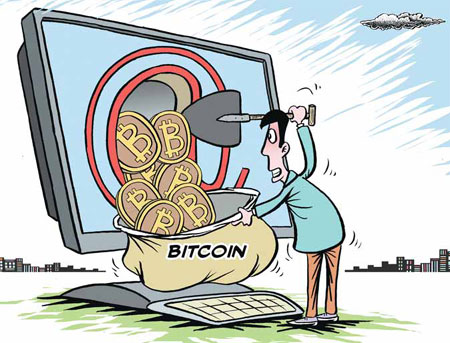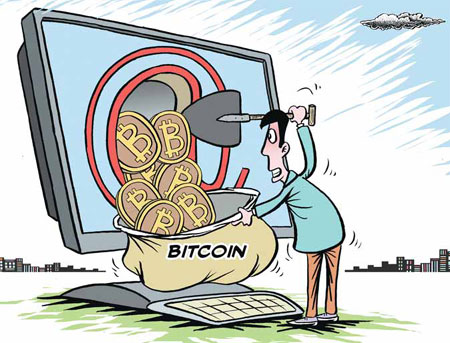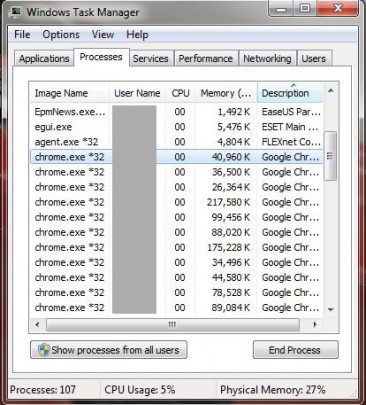NAS (not to be confused with NOS) is an essential tool for sharing files, doing backups and many other common functions between computers in your home or office. Network Attached Storage, or ‘NAS’, isn’t the first thing you will think of when you’re shopping around for a computer. As your home or office PC’s, tablets and smartphones build up, the term NAS will likely come up somewhere.
How can you use a NAS for your Home or Office?
Once you have several computers in your home or office, you’ll realize that it’s an inefficient use of time to constantly duplicate files from one hard drive to the next just so you can access them from all your devices. That’s where NAS come in. It’s an external hard drive with a light operating system (OS) to help make ‘sharing’ easier.
Most of us pull information directly from the cloud, or huge datacenters scattered all over the world, but the issue with this is many people are not yet connected to a high speed connection. A typical image (i.e. JPG or PNG) will download in just a few seconds if you’re retrieving it from a server, but large files like HD videos will require several hours. The proximity to a server and the connection quality become limiting factors when we want to share any type of digital content.
So instead of uploading huge video files to the cloud (i.e. DropBox) and then sharing them via this route, people on the same network can share information using a NAS. The biggest benefit of having a NAS for your home or office network is that you don’t need to run a dedicated PC at all times for people to access files. As we already pointed out, the NAS is a computer on its own, with the exception that it possess just enough horsepower to carry out what it’s intended for.
More features already built in
Most NAS devices also have built-in printer sharing, so a single household can have access to the printer’s feature at all time from any supported devices.
You may also notice that your computer has a ‘back-up’ feature, which allows you to restore or retrieve lost files should there be some sort of software complications down the line. While this method is completely acceptable for most cases, people who are even more concerned about their data should find a secondary source to back up their files to, such as a NAS.
Lastly, NAS is also extremely useful for pulling up information on-the-go. If configured correctly, a NAS can act like a server so any user can pull up whatever is stored on the server from any location with an internet connection. Just keep in mind that once you’re out of range of your own network, how fast you can retrieve these files from the NAS will depend on the connection you’re currently using.
To learn how your office can benefit from a NAS device, contact your local IT support.
Read More