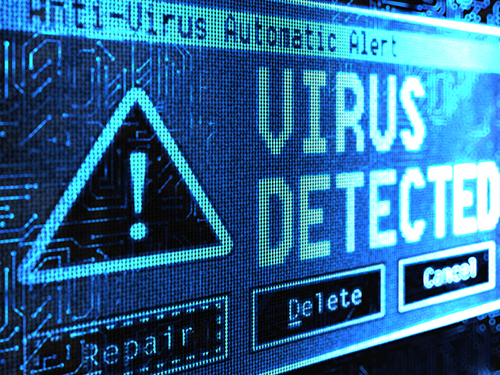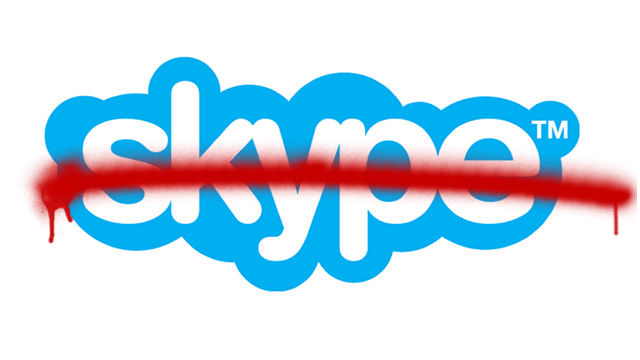
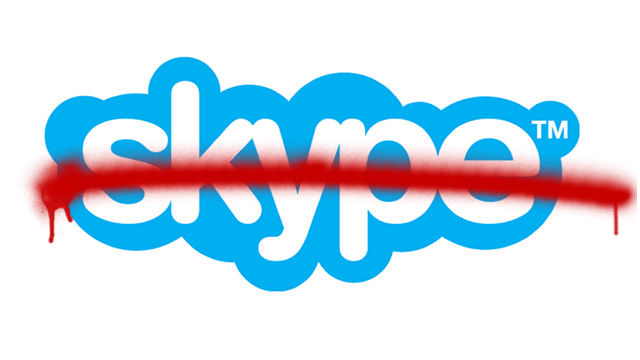 Skype is a great tool for businesses to communicate with customers and partners, but now it appears that it’s being used as a delivery route for ransomware.
Skype is a great tool for businesses to communicate with customers and partners, but now it appears that it’s being used as a delivery route for ransomware.
PC users who are using the Microsoft Skype App have reported that fake adverts have been appearing which contain a malicious payload in the form of ransomware. As per usual, this strain of ransomware locks the user’s computer, encrypts files and demands a ransom for unlocking the PC.
Ransomware is becoming increasingly more common and, as Skype is such an important communication tool, there’s a good chance that your business could find itself confronted with it. Therefore, I’m going to delve a little deeper into what’s behind this latest attack.
Skype Ransomware
 The malicious adverts that have been appearing claim that a critical Flash update is required and offers a link to this ‘critical’ update. However, this advert – which appears on the Skype home screen – is actually a link to a HTML application that, although looking genuine, downloads a nasty dose of ransomware to your PC.
The malicious adverts that have been appearing claim that a critical Flash update is required and offers a link to this ‘critical’ update. However, this advert – which appears on the Skype home screen – is actually a link to a HTML application that, although looking genuine, downloads a nasty dose of ransomware to your PC.
And it’s a particularly sneaky piece of ransomware as this malicious payload also runs a piece of code which deletes the downloaded application and then downloads a piece of JavaScript from a website which no longer exists. The domains being used are setup and then shut down almost instantly to prevent any form of registration fee being taken. It’s these seemingly odd processes which help to disguise the hacker’s activities and protect them from being detected by standard antivirus operations.
It’s believed that this new piece of ransomware is related to the Locky ransomware attack – which caused so much trouble in 2016 – as it shares a number of similarities such as utilizing JavaScript to shutdown computers and encrypt files without an additional app being used to execute this.
How to Tackle the Skype Ransomware
At present there is no solution to the Skype ransomware attack and Microsoft have only been able to offer the advice that users should refrain from clicking on unsolicited links. And, unfortunately, due to ransomware being so difficult to treat, prevention tends to be the best cure for ransomware.
There are, however, a few steps you can take to minimize the damage:
- Ensure that your staff is educated to recognize what constitutes a piece of ransomware. This knowledge, though, can quickly expire if your staff isn’t regularly exposed to such attacks, so refresher courses are recommended to keep this knowledge fresh and provide updates on any changes in ransomware techniques.
- If you fall victim to a ransomware attack then the first step you should take is to shut your network down as soon as possible. Going offline is the only way you can prevent the hacker from burrowing deep into your system and encrypting files.
- Always back up your files so that, in the case of encryption, you still have access to your files and do not need to pay a ransom fee or invest valuable man power into tackling the attack. It’s recommended that these are backed up to physical media which has no connection to the internet.
For more ways to secure and optimize your business technology, contact your local IT professionals.
Read More