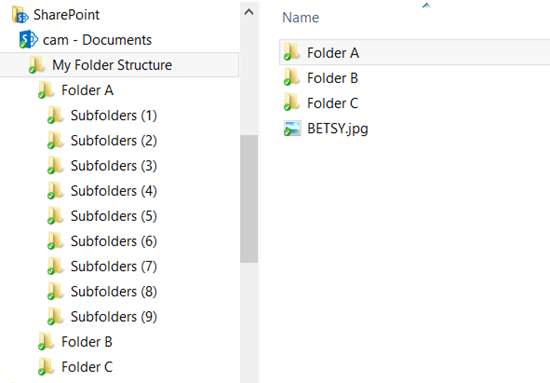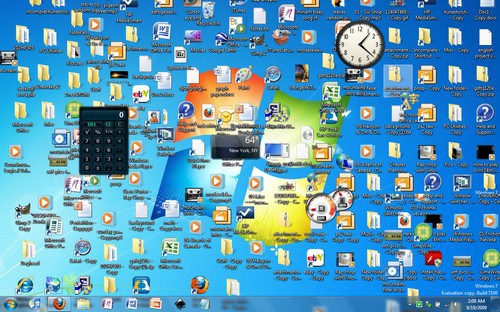
The workplace can be a very stressful environment, so it’s vital that you keep organized. Key to this organization is a PC which doesn’t cause you stress.
It’s likely that your PC is your most important tool at work. After all, they can do almost anything from creative tasks through to data handling and communicating. But this is only possible if your PC remains organized. A badly organized PC will not only hinder your productivity, but it can have a negative impact on the health of your system.
The best workplaces avoid these shortcomings by making sure that employees follow simple, yet effective methods for organizing their PCs. And, as luck would have it, we’re going to share these with you today.
Keeping Your PC Organized
You don’t need a degree in computer science to keep your PC organized. You just need to follow these best practices:
- Tidy Up Your Desktop: A cluttered desktop quickly becomes difficult to navigate, so it’s crucial that you keep it tidy. Ideally, your desktop should only ever contain shortcuts to the apps you use the most. Saving random files to your desktop may seem quick in the short term, but, in the long term, it makes finding everything on your desktop more difficult.
- Audit Your Files: No two files are the same and, accordingly, they will all have different lifespans in terms of usefulness. A spreadsheet on outgoing costs, for example, is likely to be something you regularly use. But a spreadsheet detailing a one off order is going to experience less usage. Therefore, it’s a good idea to regularly go through your files and see which can be archived and which should be kept on your system. This will free up storage on your PC and allow you to find useful files more quickly.
- Use a Structured Folder System: Structure is the backbone of all organization and, as a result, it should be integrated into your folder system. And this should be more extensive that just moving everything into My Documents. Everyone, of course, will need and want a different system as our brains all work differently. But what’s crucial is that you breakdown all your files into their simplest terms e.g. specific client names and then into increasingly specific folders such as customer orders, correspondence and contact details.
- Install All Updates: Perhaps the best way to keep your PC organized is by installing all updates as soon as possible. Making sure that all your software and hardware is optimized minimizes the risk of any system crashes or security flaws. And if anything is going to disorganize your PC it is these two risks.
Final Thoughts
A well- organized PC allows an employee to work to their full potential. It’s essential that all your employees are in this position as it will provide a massive boost to your productivity. Best of all, the most effective solutions are also some of the easiest to implement. However, consistency is crucial when it comes to organization, so make sure these best practices are regularly followed.
For more ways to secure and optimize your business technology, contact your local IT professionals.
Read More