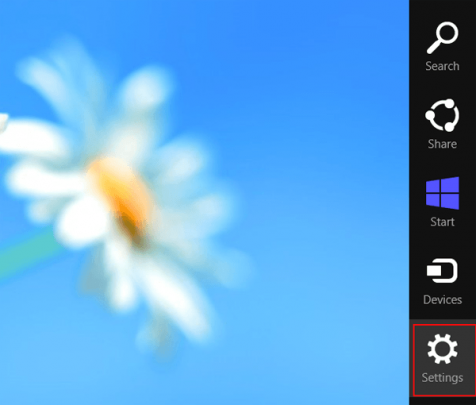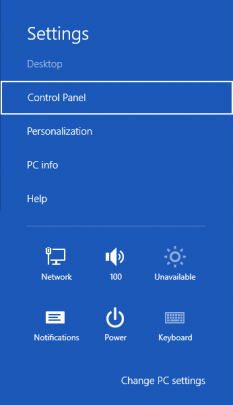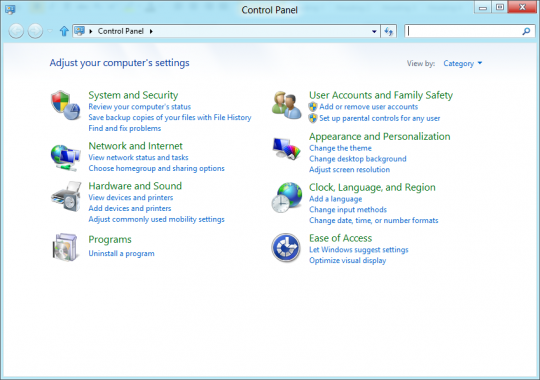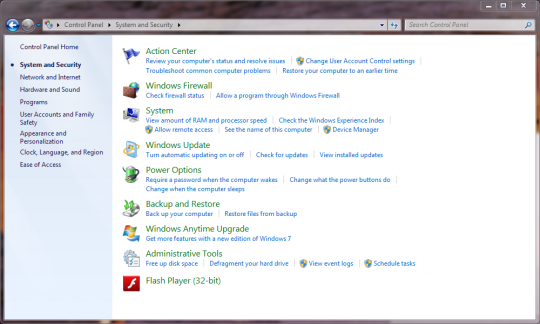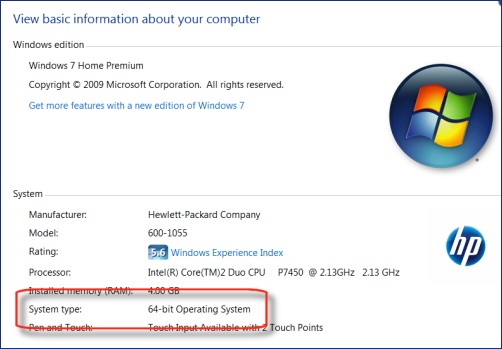Do you need to install new software but do not know whether you can use the 32 or 64 bit version? In general it is better to use 64 bit software as it can use more physical memory and take advantage of your computer hardware’s other 64 bit features.
You can use 64 bit software if you are running 64 bit Windows. Here’s how you can check.
In Windows 7 or earlier versions , click the Start button on the lower left and select Control Panel from the menu.
In Windows 8, drag your mouse to the right of the screen and allow the charms to appear.
Select Settings and Control Panel.
In the Control Panel options, select either System or System and Security then System, depending on the type of menu you are presented with.
In the System window, the System type field will show you the number of bits Windows is.
As more and more hardware and software vendors support 64 bit, consumers are able to take advantage of 64 bit features like bigger memory space. For more information, consult your local IT professional.
Read More