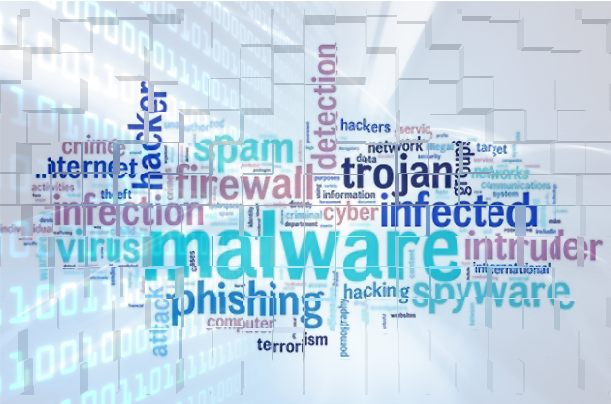
China has been a long-term participant in upping the potential of malware, but it appears they have reached a new peak with their Daxin malware.
In a quite remarkable statistic, it’s estimated that nearly half of all PCs in China are infected with malware. Clearly, the distribution of malware within the country is a hardened campaign and, not surprisingly, China is also responsible for producing some major malware designers. And, despite all their ‘successes’ in the world of hacking, they aren’t about to rest on their laurels. Researchers from Symantec have discovered that the Daxin malware represents a sophisticated threat to PCs all over the world.
New malware threats emerge every day, but occasionally a head-turner appears on the scene, and it pays to take notice of it.
What is Daxin?
The earliest evidence of Daxin, in its most basic form, dates back to November 2013 when it was first discovered in a number of cyber-attacks e.g. versions of the Exforel malware. Given the time that has elapsed since then, Daxin has evolved into a highly sophisticated hacking tool.
Using an infected Windows kernel driver, Daxin’s main objective is to establish backdoor access on any PC that it infects. Once this has been established, Daxin strives to keep its presence hidden through a number of stealthy processes. It does this by implementing advanced communication techniques to hide itself within normal network traffic. Daxin is also capable of sending single commands across entire networks which have been infected, this allows it to work at a devastating pace and inflict maximum damage.
One of the most sophisticated aspects of Daxin is that it can hijack TCP/IP sessions; this means that it can identify patterns in internet traffic and use this knowledge to disconnect legitimate users and ‘steal’ their pathway. Not only does this give hackers unauthorized access, but it also allows them to blend into seemingly normal traffic and remain undetected. While Daxin is certainly a sophisticated piece of code, it also employs more traditional techniques such as downloading further malware and spreading this throughout infected networks.
How Do You Beat Daxin?
The precise details of Daxin’s infection methodology haven’t, as of yet, been revealed, so it’s difficult to give a definitive answer on the best way to protect your PC. Nonetheless, these best security practices should provide you with a significant level of protection:
- Always Use Official Upgrades: one of the most crucial elements of protecting a PC is by installing updates, but you need to make sure these are genuine. Accordingly, head straight to the manufacturer of specific hardware/software to guarantee you are downloading the correct updates.
- Monitor Network Traffic: while Daxin is certainly stealthy when it comes to network activity, it still makes sense to monitor your network. Anything which looks even slightly suspicious should be scrutinized closely and a contingency plan activated to reduce potential damage.
- Educate Your Staff: the simplest route into your network is through your employees, and hackers know this. Hence, malicious email campaigns remain one of the most common attack strategies for hackers. However, with comprehensive IT inductions coupled with regular refresher training, your organization should be able to reduce the threat.
For more ways to secure and optimize your business technology, contact your local IT professionals.
Read More






