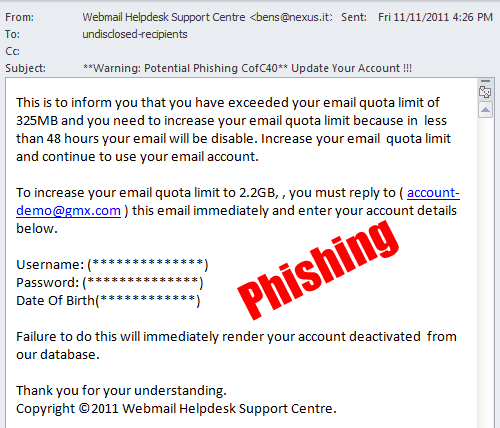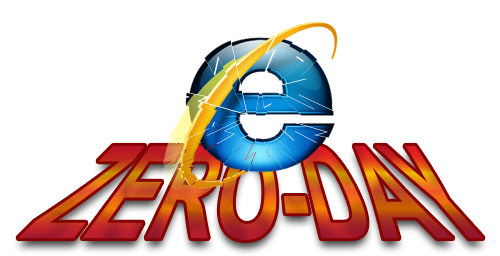The number of threats to your business IT network seem to increase on a daily basis, so it’s important that you know how to keep your network secure.
Although it’s difficult to maintain security – just ask Hilary Clinton – there are a wide range of preventative steps you can take to help put up the barricades against cyber attacks.
And, in order to help you stay as secure as possible, I’m going to share 4 tips to secure your business IT network.
1. Conceal Your SSID
Wireless networks are an essential for most businesses, but they also act as an attractive opportunity for hackers to gain access to all your data. And, if a hacker is targeting your business in particular, you don’t want to give them a head start.
That’s why you need to change your service set identified (SSID). An SSID is the name given to your router to identify it e.g. a company called Bob’s Paperhouse may rename their router to Bob’s Paperhouse to single it out from multiple wireless networks in the same location.
However, it also publicly advertises exactly whose network this is and presents a security risk. Instead, I would always recommend a less obvious SSID such as ‘wireless123’ and only disclose this information to individuals who need to access the network.
2. Control Install Privileges
The average employee knows very little about the intricacies of network security, so their judgment, in this respect, can present many potential security risks.
In particular, they may not be able to identify what represents an unsafe link and what doesn’t. And the end result of this can see employees installing what appears to be an essential software update, but is actually a piece of malware disguised as a legitimate update.
Although it may seem as though you don’t trust your employees, you need to employ a policy which restricts install privileges to a few individuals who can evaluate the risks safely. This helps to eliminate the risk of poor judgment from your employees.
3. Set up a Virtual Private Network

A virtual private network (VPN) should be a priority for any business which has external employees accessing the company network.
Sure, these employees can take advantage of free wifi hotspots when they’re out and about, but these networks are notoriously unsecure. With a VPN, however, you can start to take back control of your security.
A VPN helps to create an encrypted connection between external devices such as laptops using a public wifi connection and your business network. This protects not only your device, but also reduces any back door access into your business network.
4. Install a Firewall

It may seem simple, but a firewall remains a strong contender for being the best method of protecting your company network. After all, what’s a hacker going to be more interested in hacking – a network with no firewall or a network with a firewall? You don’t need me to tell you the answer to this!
Firewalls act as a keen set of eyes to identify all traffic accessing or trying to access your network, so they’re a crucial first line of defense against any rogue visitors. They can also identify suspicious files which are placed in quarantine where they can be reviewed, so this multi-targeted approach can really pay dividends for your network security.
For more ways to secure and optimize your business technology, contact your local IT professionals.
Read More